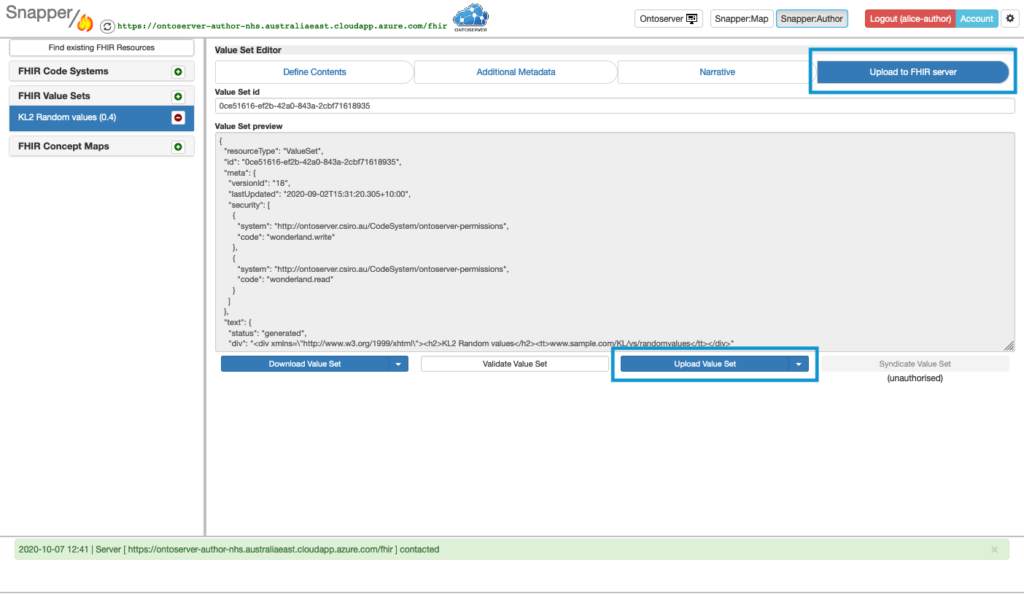Removing community permissions from a resource
1. Start Snapper and log in with a user that has the “Author” role and community permissions for the resource you want to remove permissions for
2. Open the FHIR resource that you want to remove community permissions for
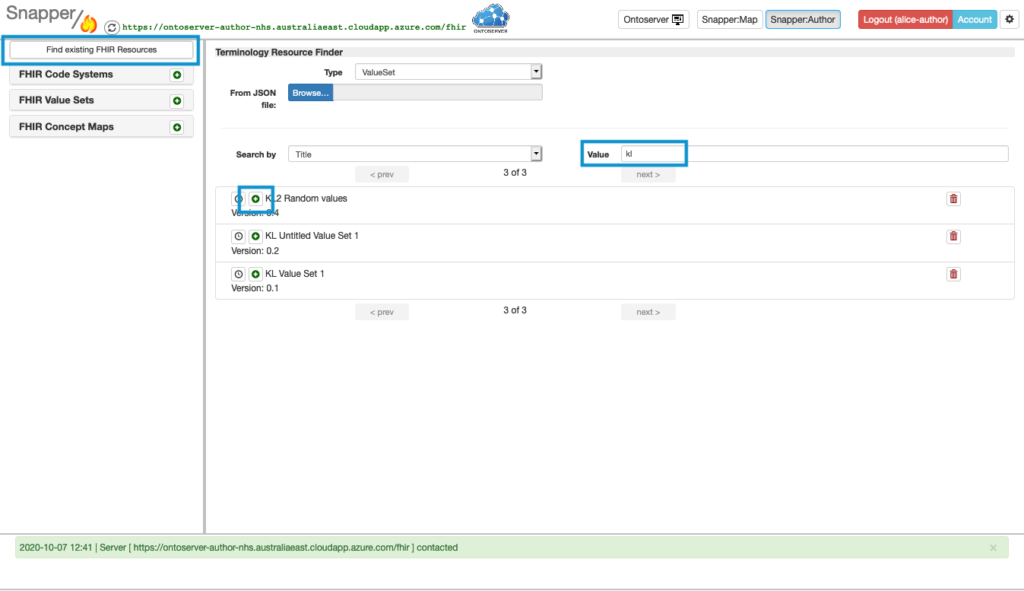
3. After adding the resource to your work area, click on the “Additional metadata tab”,
4. Remove any security tags as required by clicking the red minus buttons.
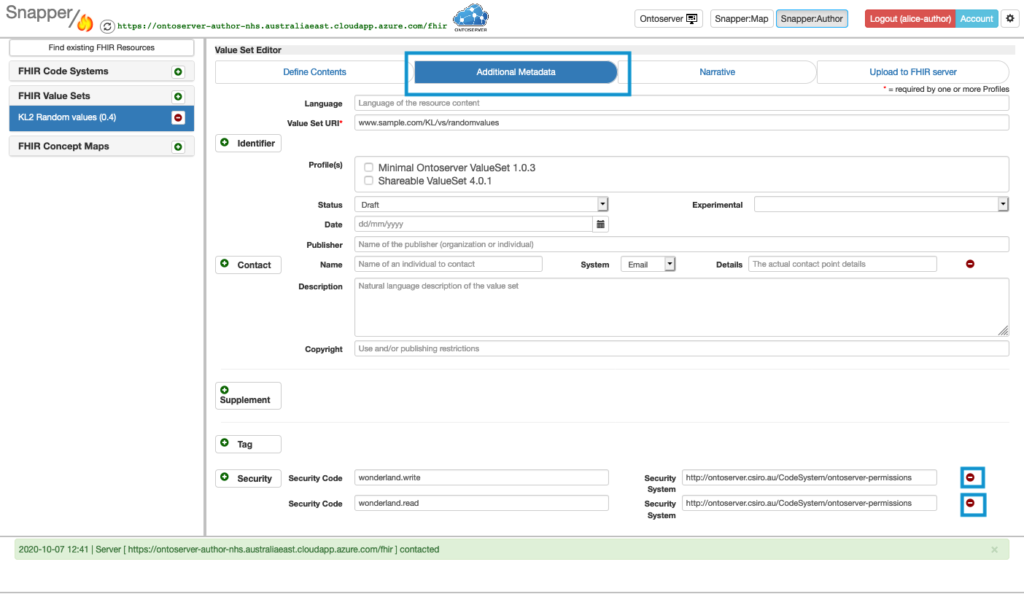
5. Once all edits have been done as required, click the “Upload to FHIR server” tab and upload your resource to update it on the server.