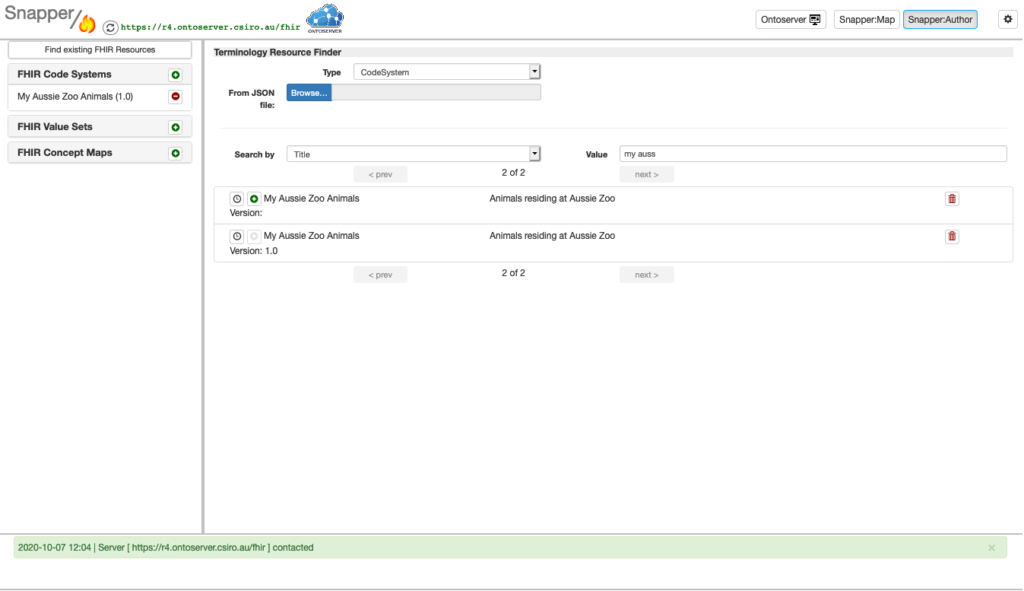Modify a FHIR resource
You can modify a FHIR Resource that has been uploaded to Ontoserver.
If you want to check if a Resource has been uploaded to Ontoserver, you can search for it in Ontoserver.
If you don’t already have the resource locally, the “+” button will be enabled and you can press it to obtain a local copy to modify.
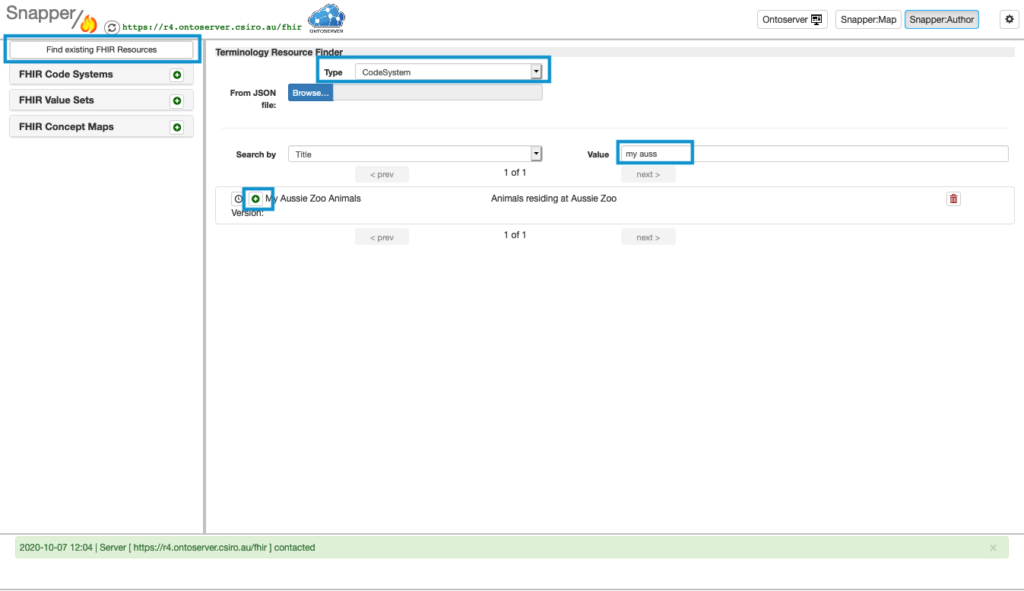
You can make changes to the FHIR Resource and then upload it again to Ontoserver if you have the correct rights.
When modifying a resource, you need to think about the current use of the resource. Uploading a modified FHIR resource will replace the resource that others access. If no one will be impacted negatively by the modification of the resource then you can modify the existing version. For instance, if you are changing contact details for the resource or updating the organisation’s name.
If you are making more substantial changes like removing codes from a CodeSystem, then creating a new version of the FHIR Resource with the modifications would be a better approach. That way, the original resource can be still used while consumers of the resource can assess and address any issues that may arise from using the new version of the FHIR Resource before changing over to it.
If your FHIR Resource has been syndicated, you should definitely consider creating a new version of it rather than updating the existing one as the syndicated version in use will then be different to the updated version on Ontoserver.
If you wish to create a new copy of a resource, while preserving the existing one, you can do it with the following steps ..
1. Click on the “Upload to FHIR Server” tab and then click on the Code System id field
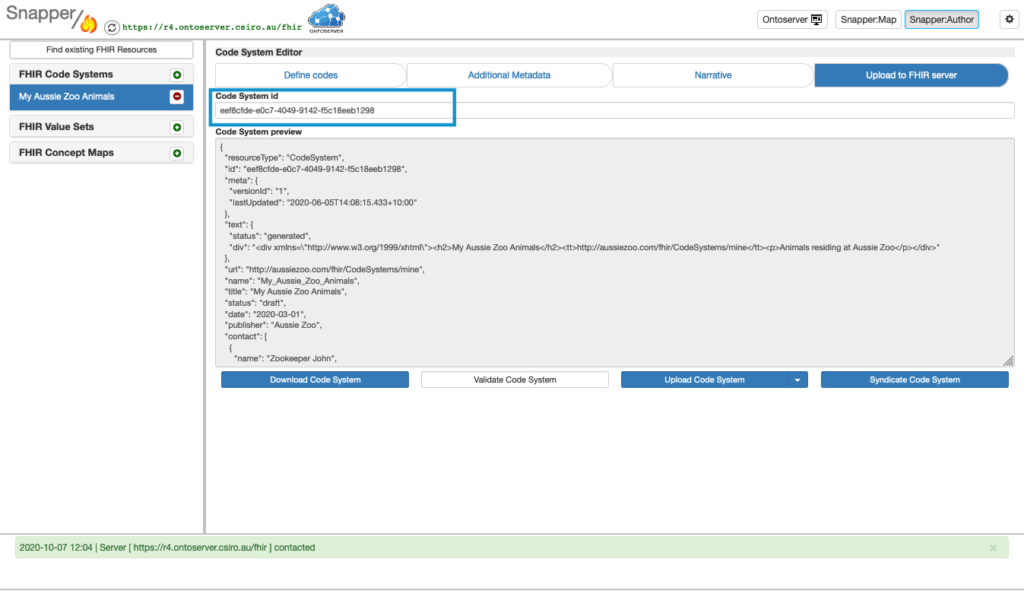
2. Remove the Code System id, so that the field is now blank
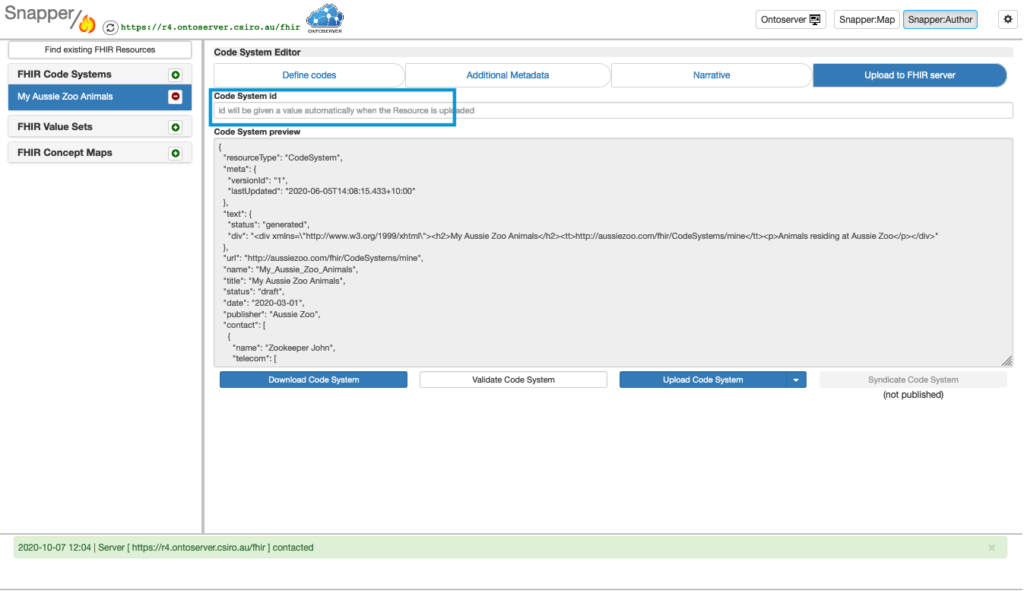
3. Ideally your original resource will have a “version” field filled out and you would increment the (business) version number in a new version number. To update the version number, open the newly imported resource. It should appear at the bottom of the list under it’s resource category. Open the resource and update the version field.
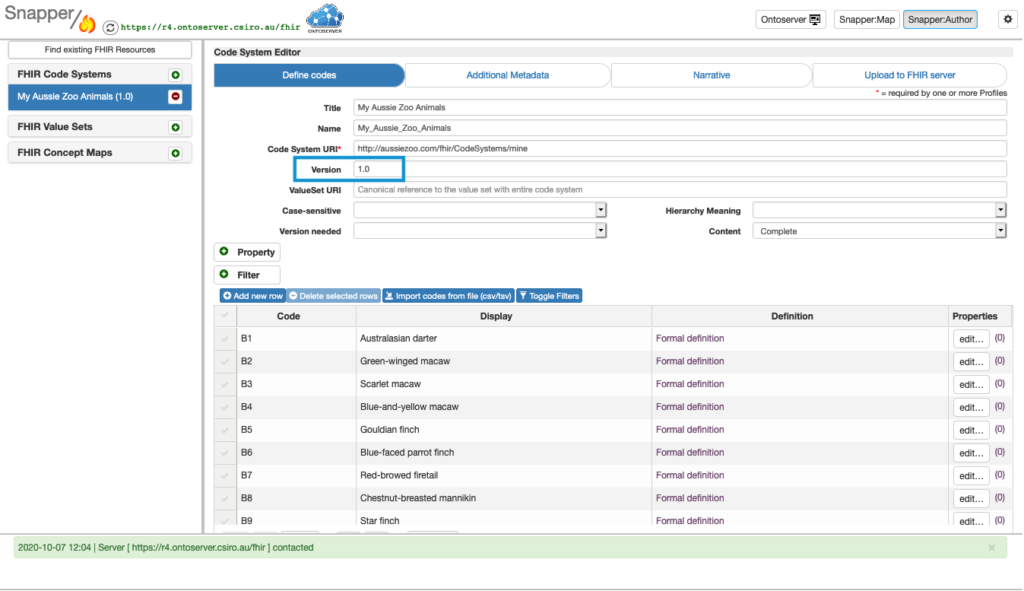
4. Make your modifications to the resource.
5. Upload the modified resource to Ontoserver to make both versions available on the authoring server. Click the “Upload to FHIR Server” tab and then the “Upload <Resource Name>” button.
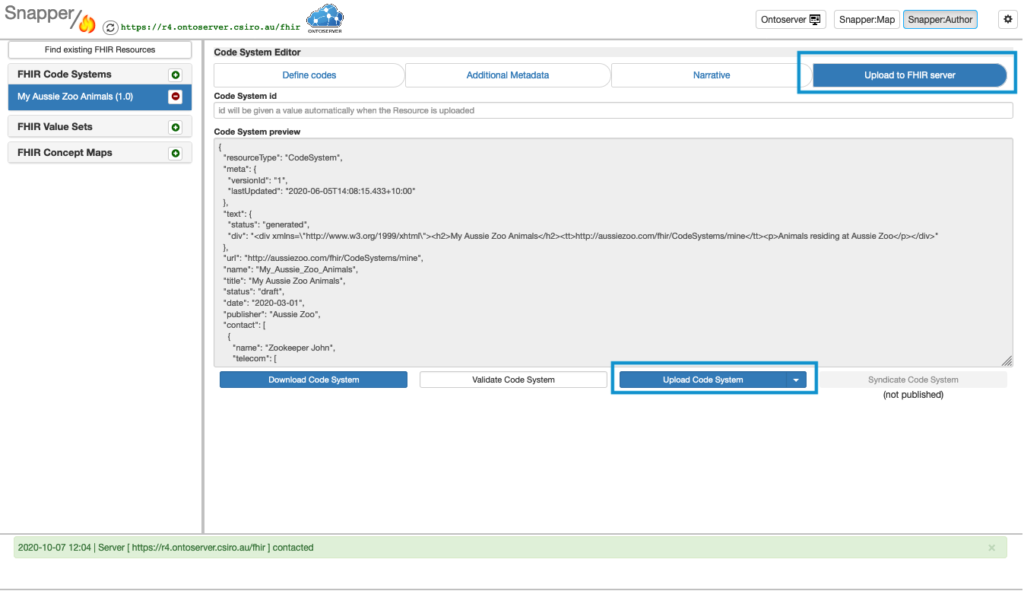
You can now see that there are two versions of the resource on the server