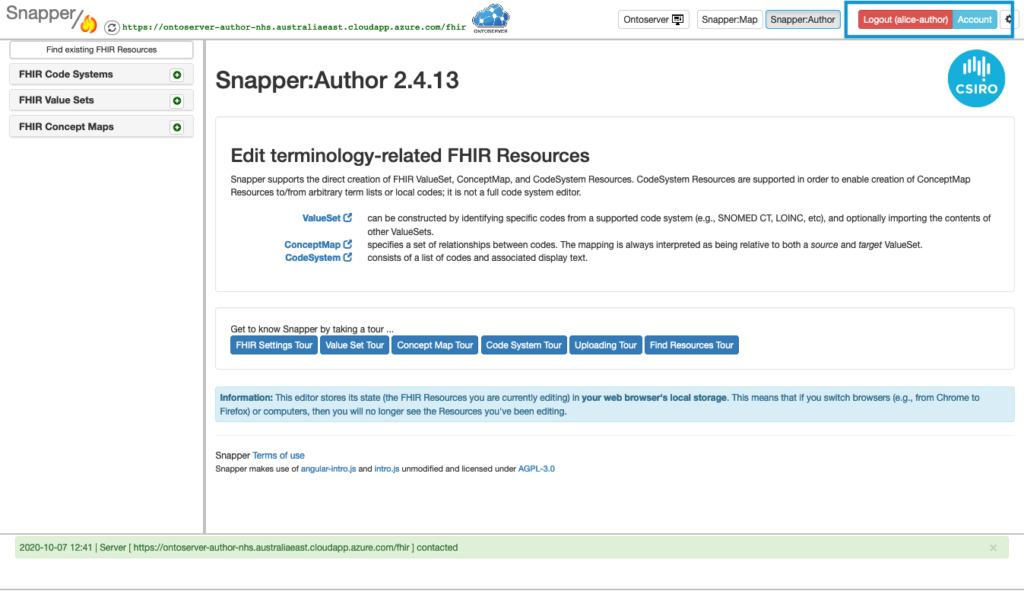How to login to Snapper
- On the Snapper homepage, click on the green Login button at the top of the screen.
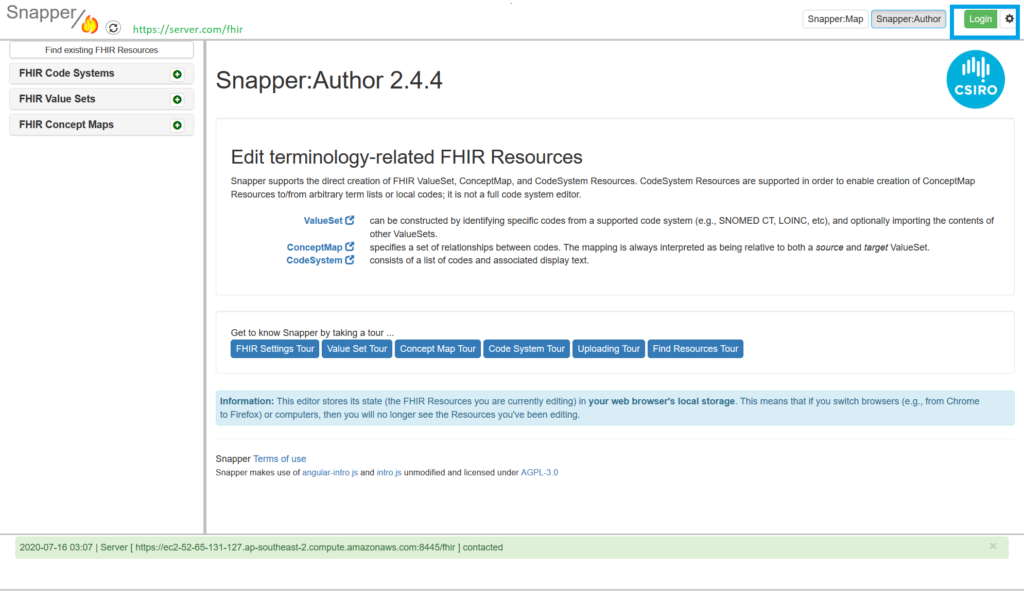
- Enter your username and password
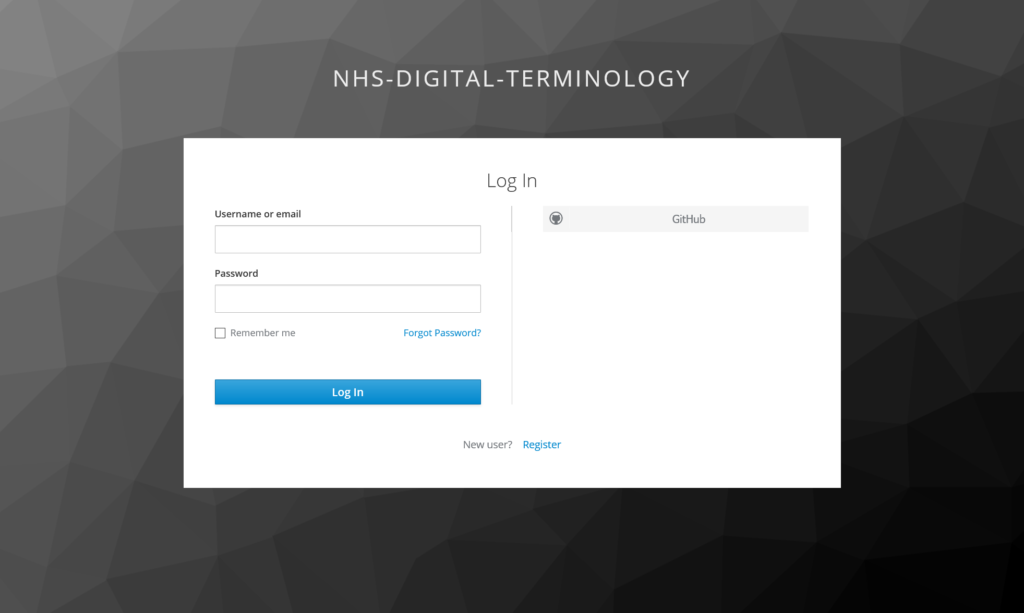
3. Once logged in, you can log out using the red button. You can access your account details through the blue “Account” button.