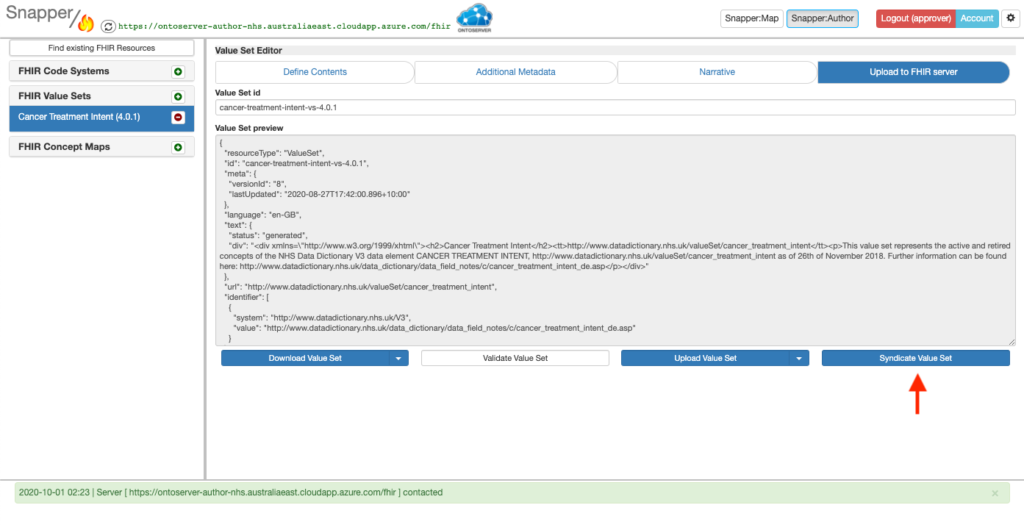Approving FHIR resources for syndication
In Snapper, a user logged in with Approver privileges can approve a resource by:
- searching for the resource to approve and getting a local copy of the resource in their Snapper instance (the Modify an existing FHIR resource procedure starts with this process)
- reviewing the resource’s contents, metadata and narrative on the Define Contents, Additional Metadata, and Narrative tabs.
- if acceptable, approving the resource by going to the Upload to FHIR server tab and selecting the Syndicate button. Note: This button will be disabled if the user does not have Approver privileges.