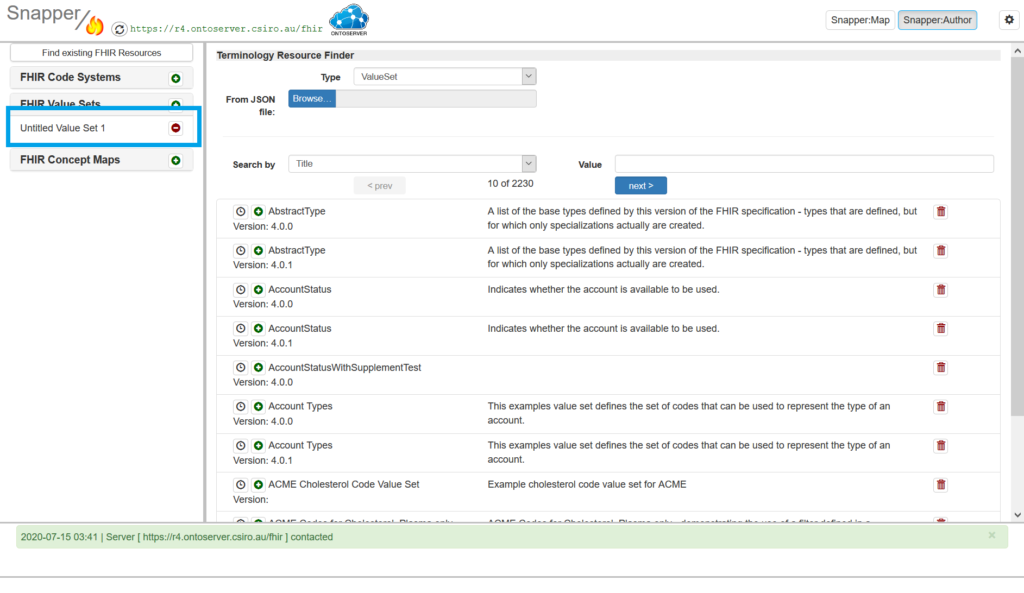Import resource into Snapper
You can upload your FHIR resources as JSON files into Snapper to update and upload
You may need to be logged in with an author role depending on your terminology server security settings.
- From the homepage, click “Find existing FHIR Resources”
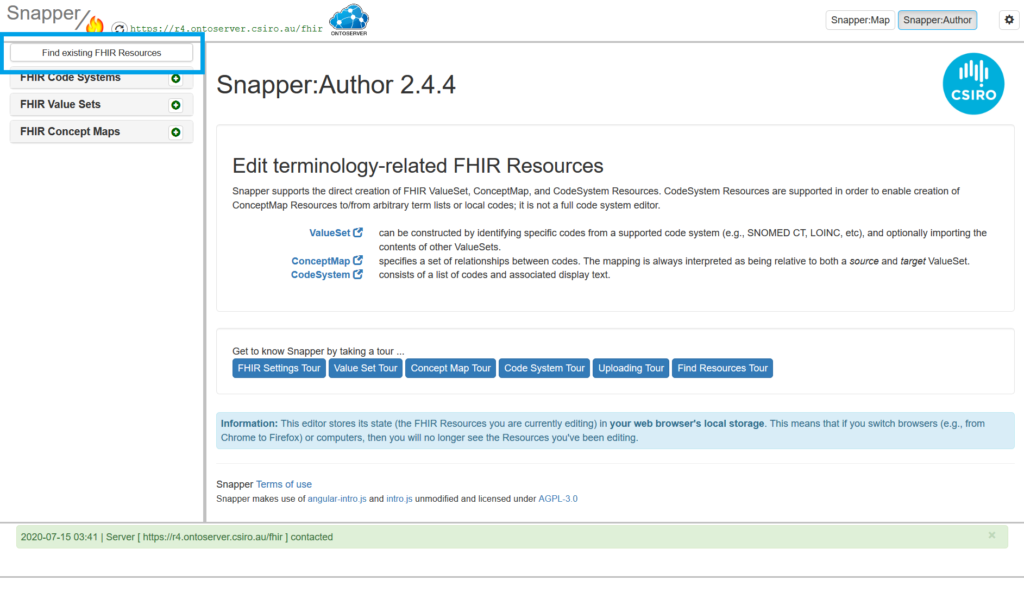
2. Select the type of resource you wish to upload
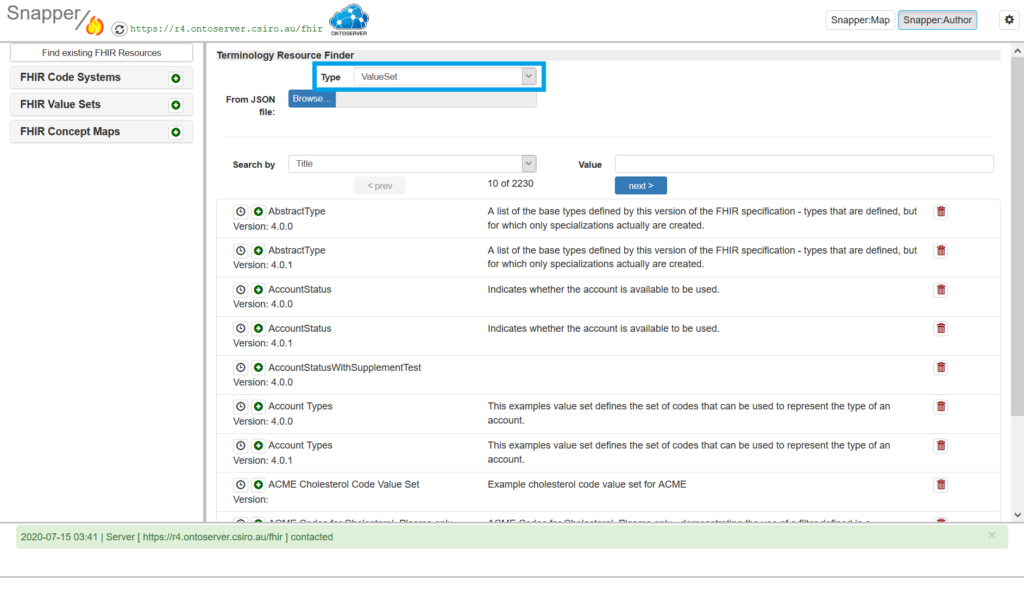
3. Click “Browse” to upload your resource as a JSON file
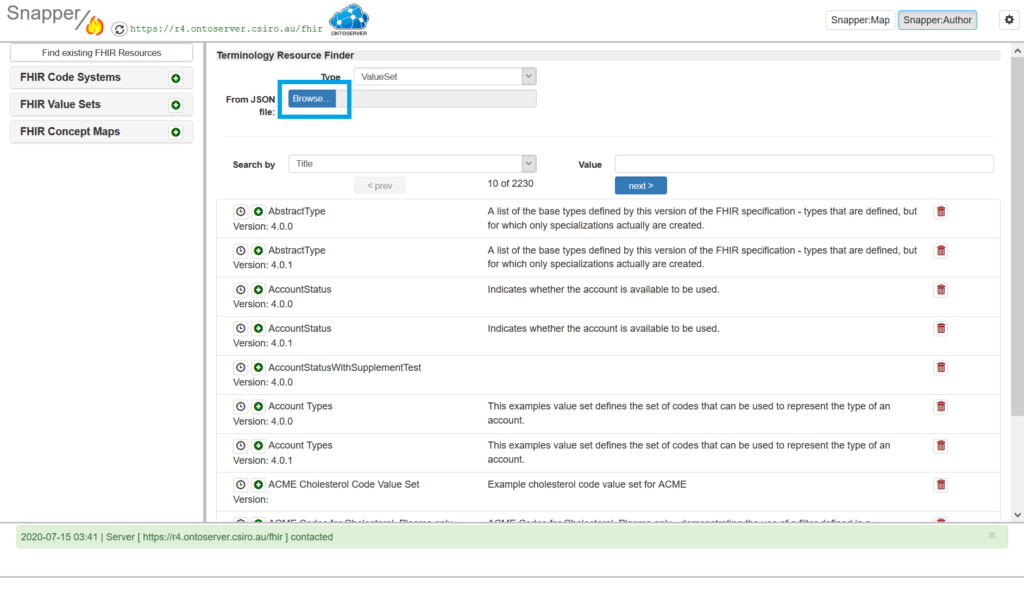
4. Click the green plus sign next to the file name so it moves into your workspace area
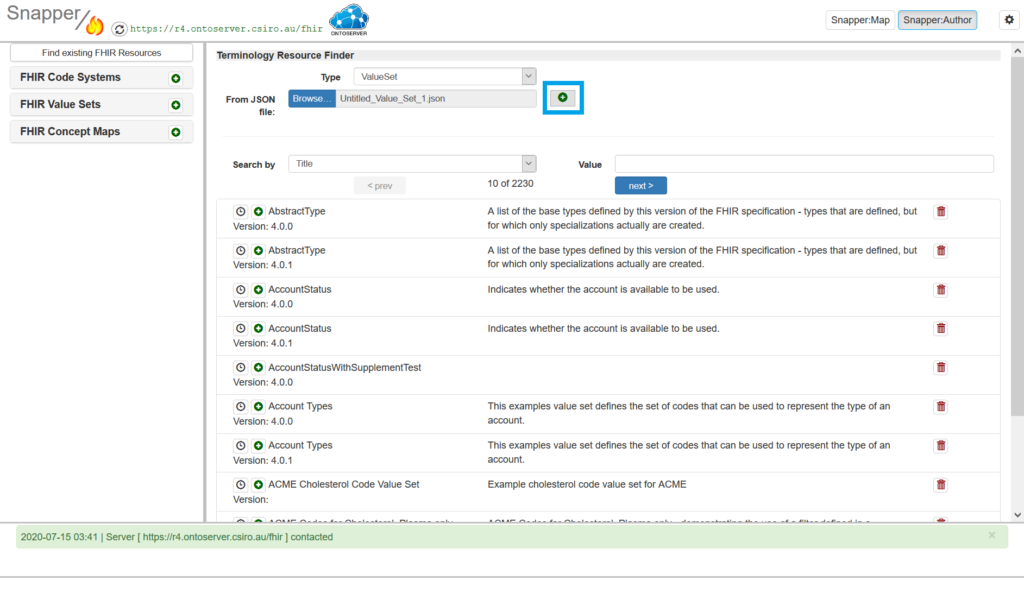
5. Select the file from your workspace area, to open it in the editor. You can then edit it and/or upload it to your terminology server