Suspend a user
Users with service desk level permissions can suspend or disable a user if a user no longer requires access to the system
- Log in to the Administration console
- Click on the “Users” tab on the menu on the left
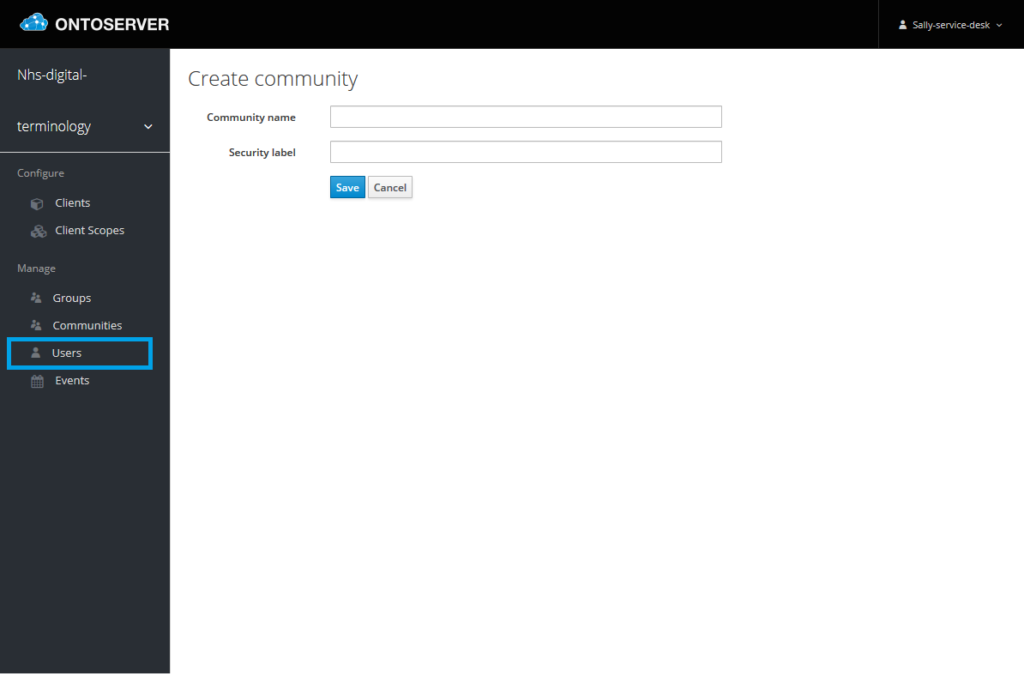
3. Search for the user you wish to suspend
4. Click on their ID to select the user
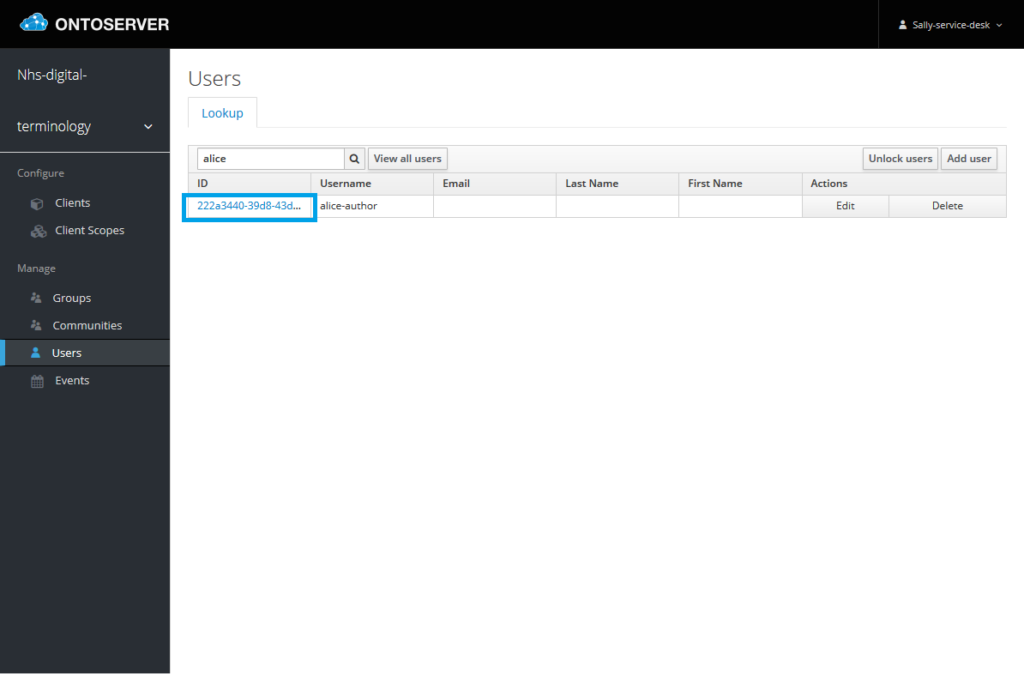
5. Click on the toggle next to “User Enabled” so it now reads “OFF”
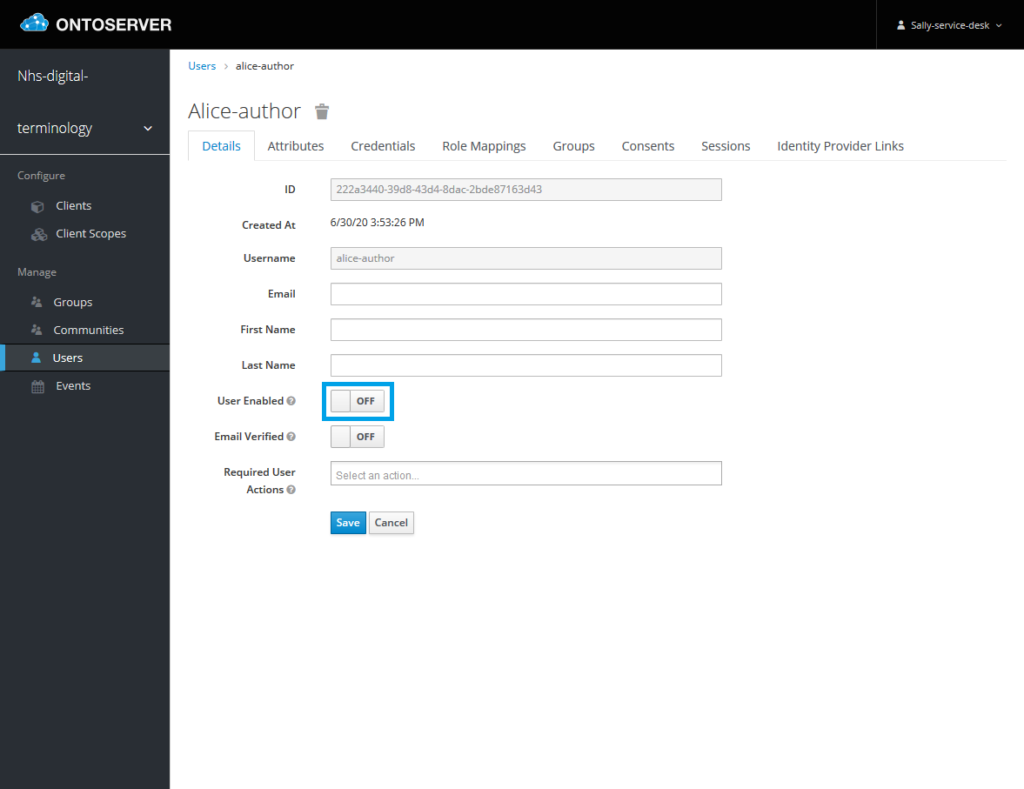
6. Click “Save”
The user can no longer log in until their account has been re-enabled.
