Reset a user’s password
| This procedure only applies to users locally created in the authorisation server. Users whose identity and authentication is provided by an external identity provider will need to reset their passwords via those external identity providers. For example a user registered with the authorisation server via GitHub as the identity provider will need to reset their password with GitHub, not following this process. |
Users with service level permissions can set a temporary password for other users. When the user logs in with the temporary password, they will be prompted to set their own password.
- Log in to the Administration console
- Click on the “Users” tab on the menu on the left
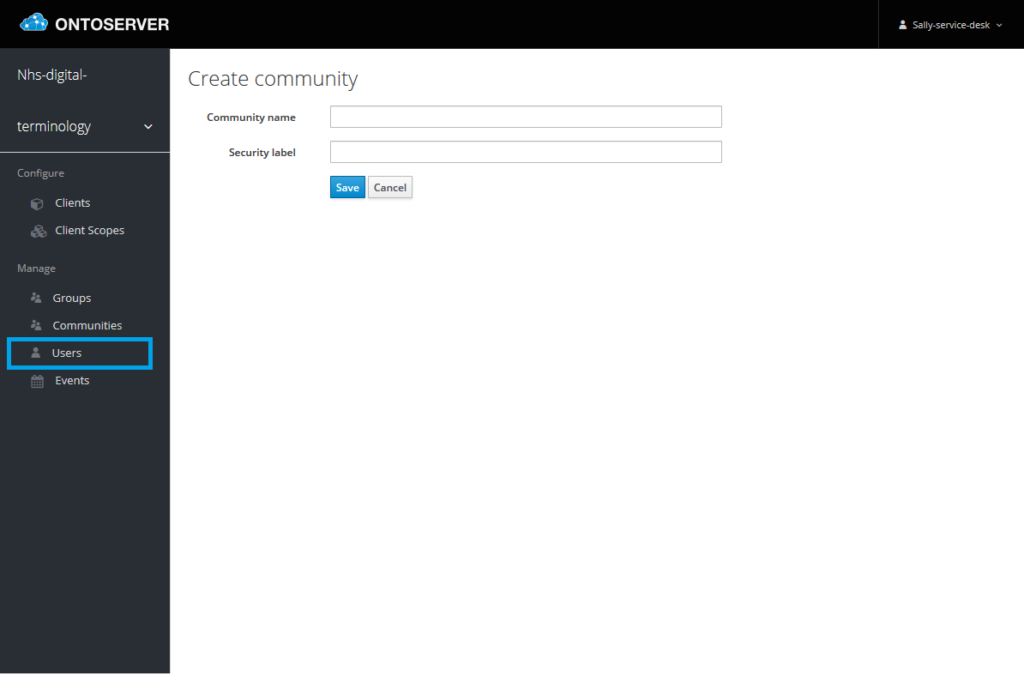
3. Search for the user you wish to reset the password for
4. Click on their ID to select the user
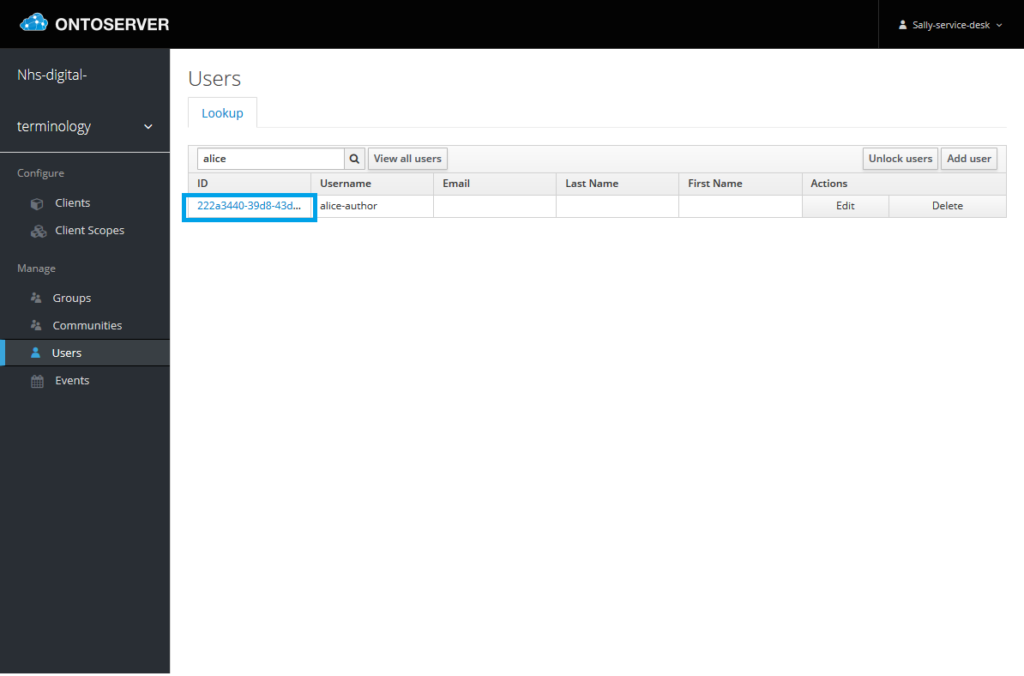
5. Select the “Credentials” tab
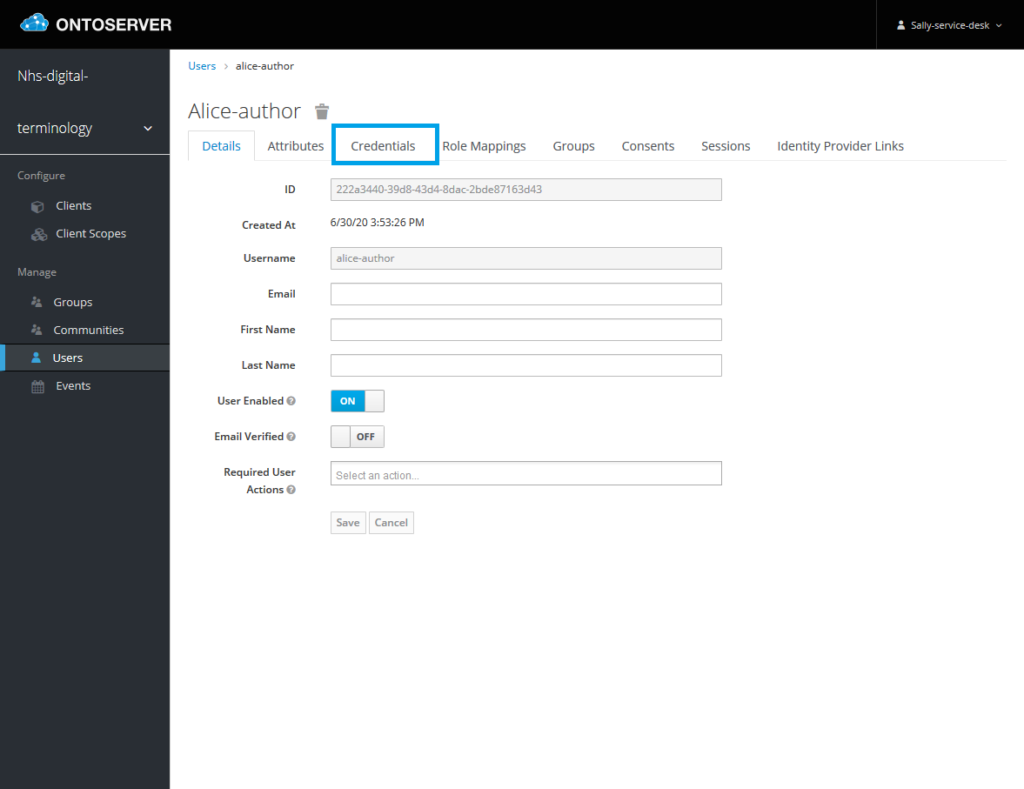
6. Give the user a temporary password and click “Set Password”. This will prompt the user to set their own password when they next log in.
