Delete a client
To delete a client you must have service desk level permissions.
- Log in to the Administration Console.
- Click on the Clients tab on the menu on the left.
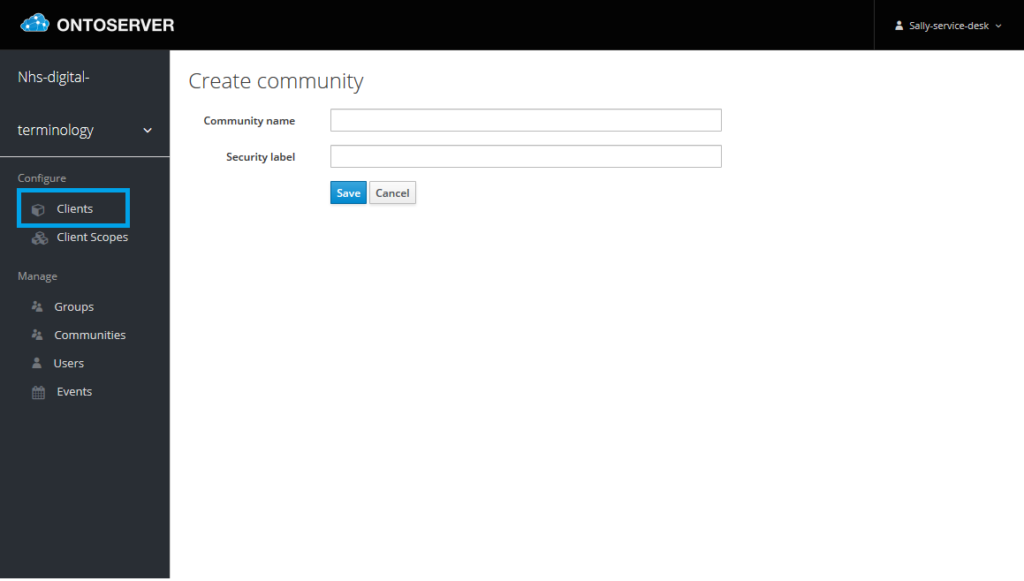
3. Use the Lookup tab to search for the client you wish to delete.
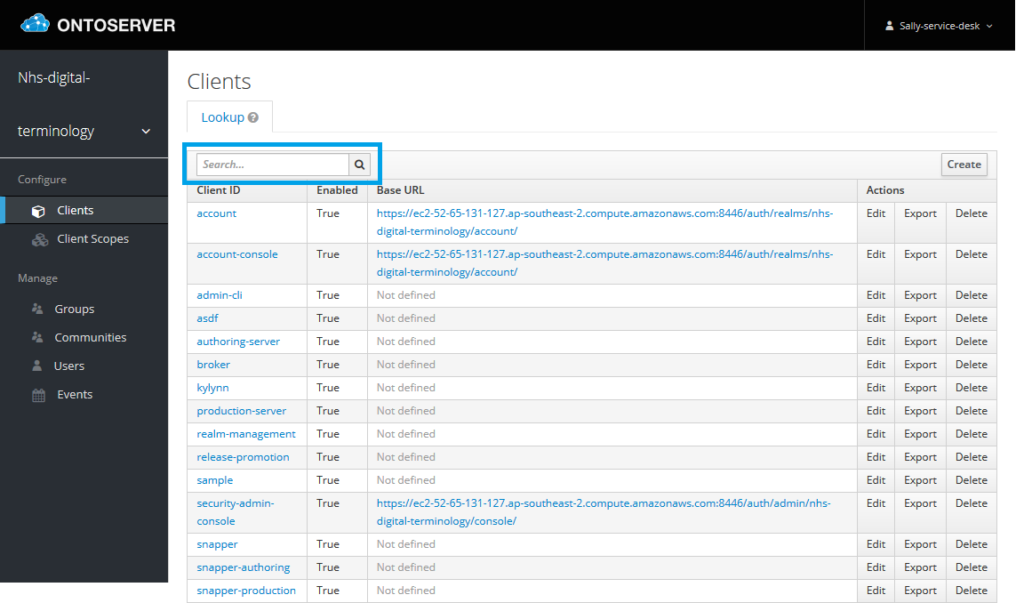
4. Click on the Delete button next to the client you wish to delete.
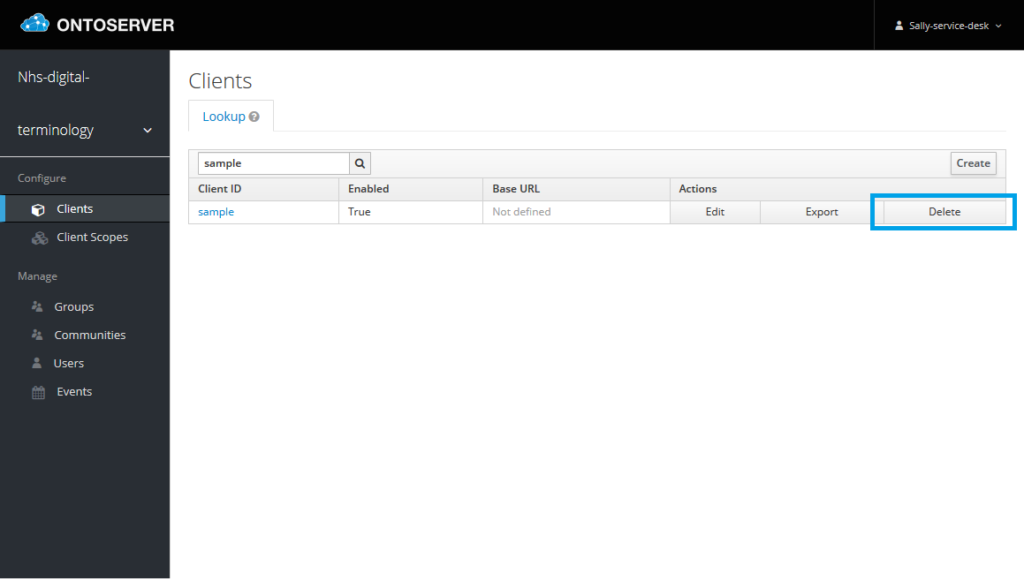
5. Click on Delete on the pop-up prompt to permanently delete the client.
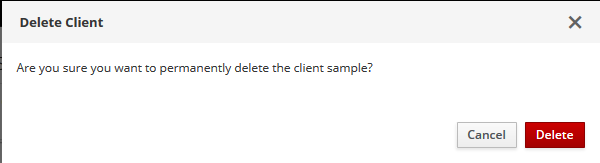
The record for that client has now been deleted.
