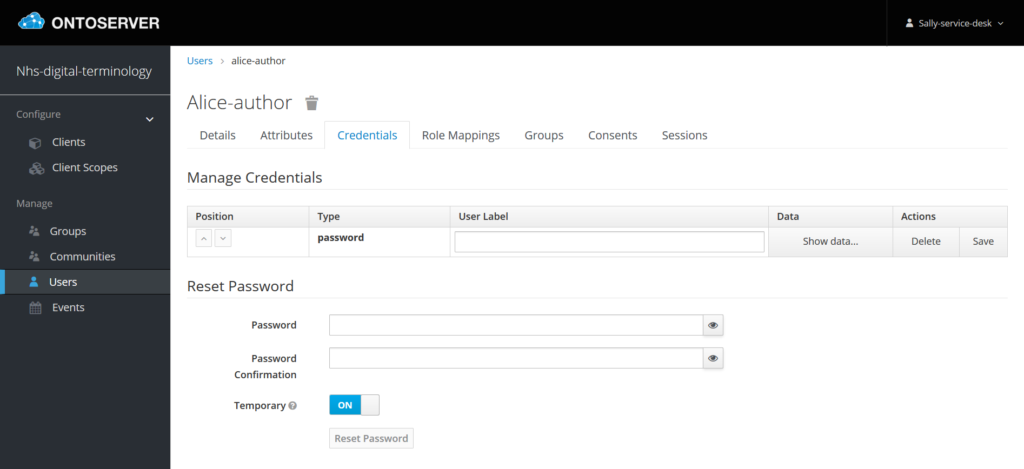Create a user
| This only applies to creating users in the authorisation server directly, if you wish to add a user from a configured identity provider that user will first have to register on the account login page rather than be manually added as described in this procedure. |
Users with service desk level permissions can create new user profiles.
- Log into the Administration Console
- Click on the “Users” tab on the menu on the left
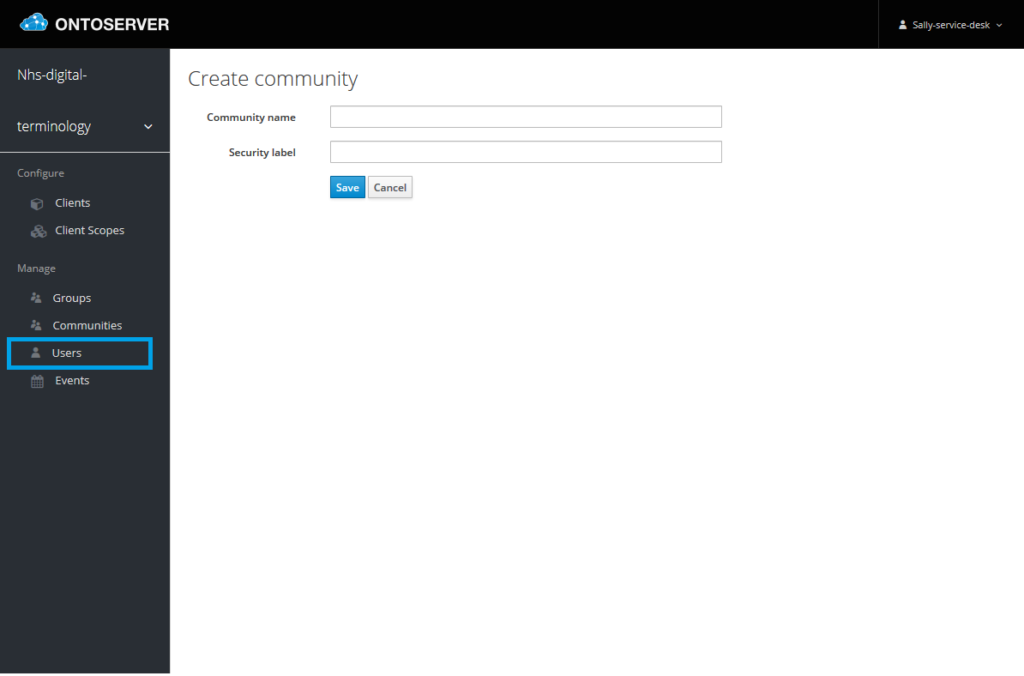
3. Click on “Add user”
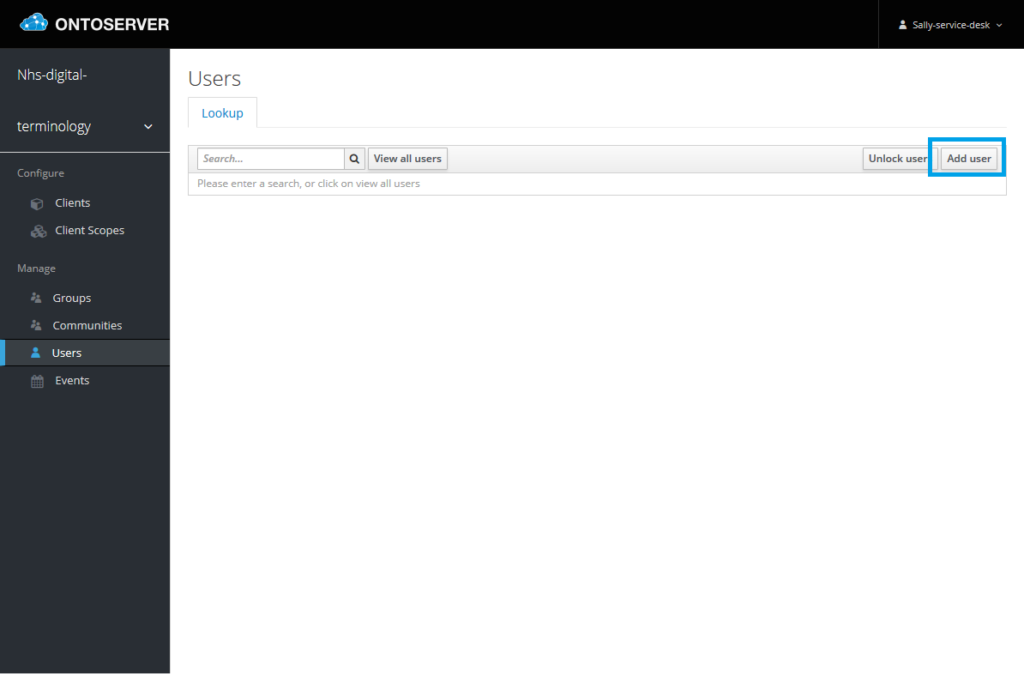
4. Add in the user details (only username is mandatory)
5. Click “Save”
6. Select the “Credentials” tab
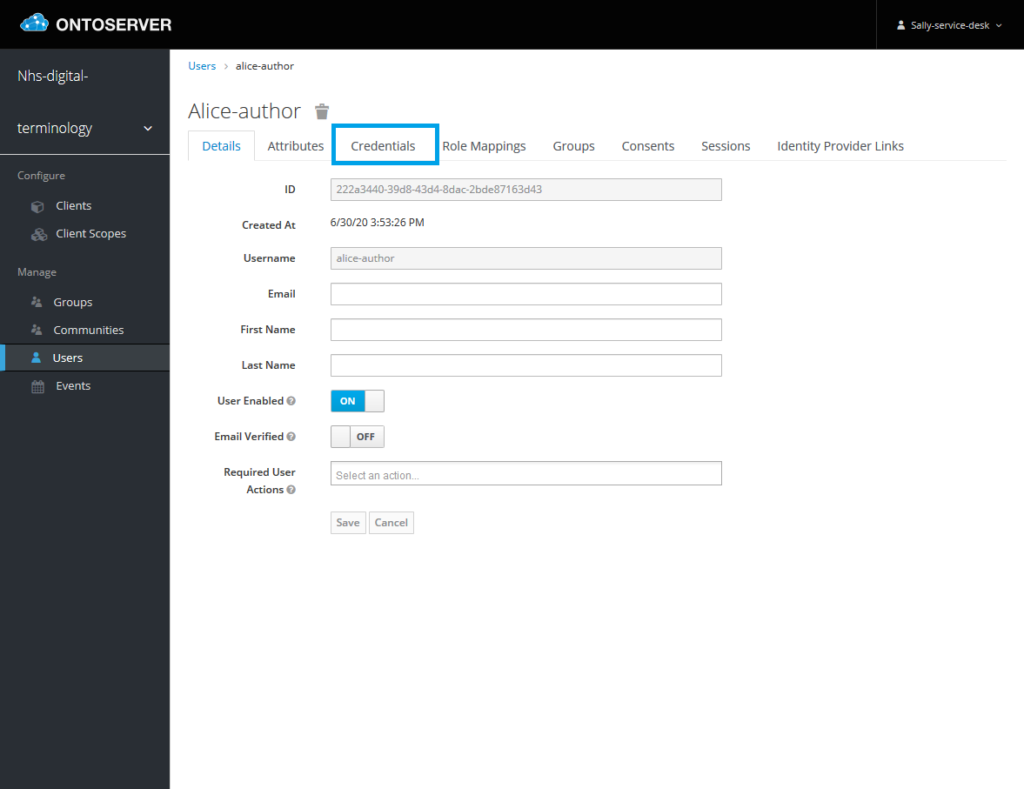
7. Give the user a temporary password and click “Reset Password”. This will prompt the user to set their own password when they first log in.