Account self-management
Account self-management tasks can be performed from the account management console.
Register and create an account
If self registration is enabled (as selected by the owner of the terminology solution), you can register for a new account from the login screen of account management console
- Go to the Account Management Console
- Click “Register” at the bottom
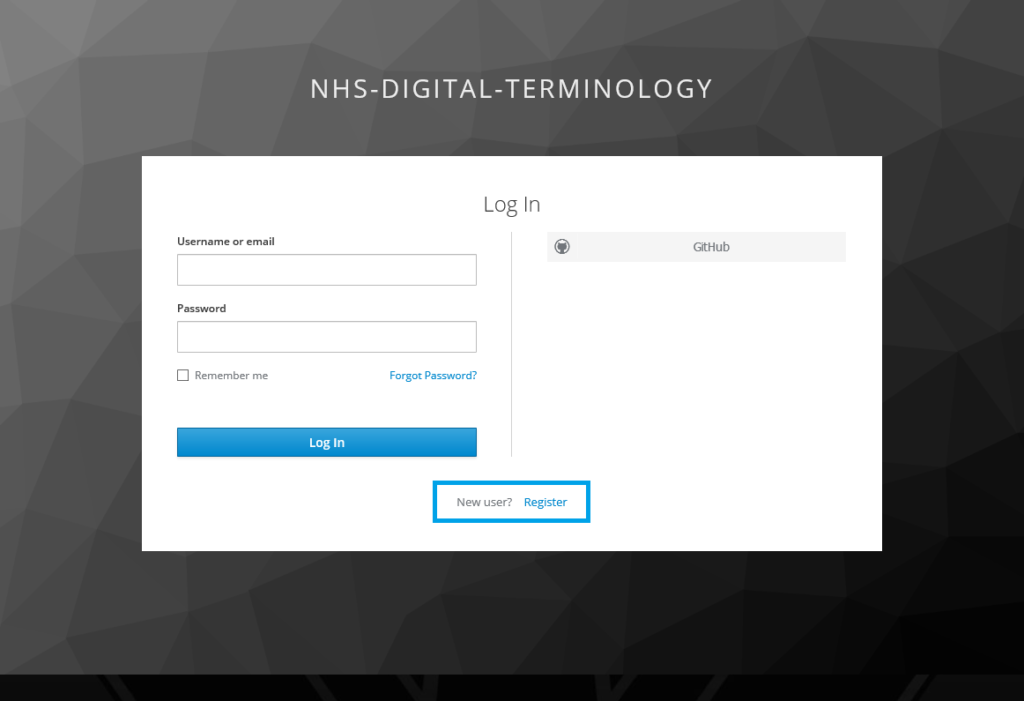 How do I register and create a new account? > image2020-6-30_13-17-14.png”>
How do I register and create a new account? > image2020-6-30_13-17-14.png”>3. Fill your details into the form
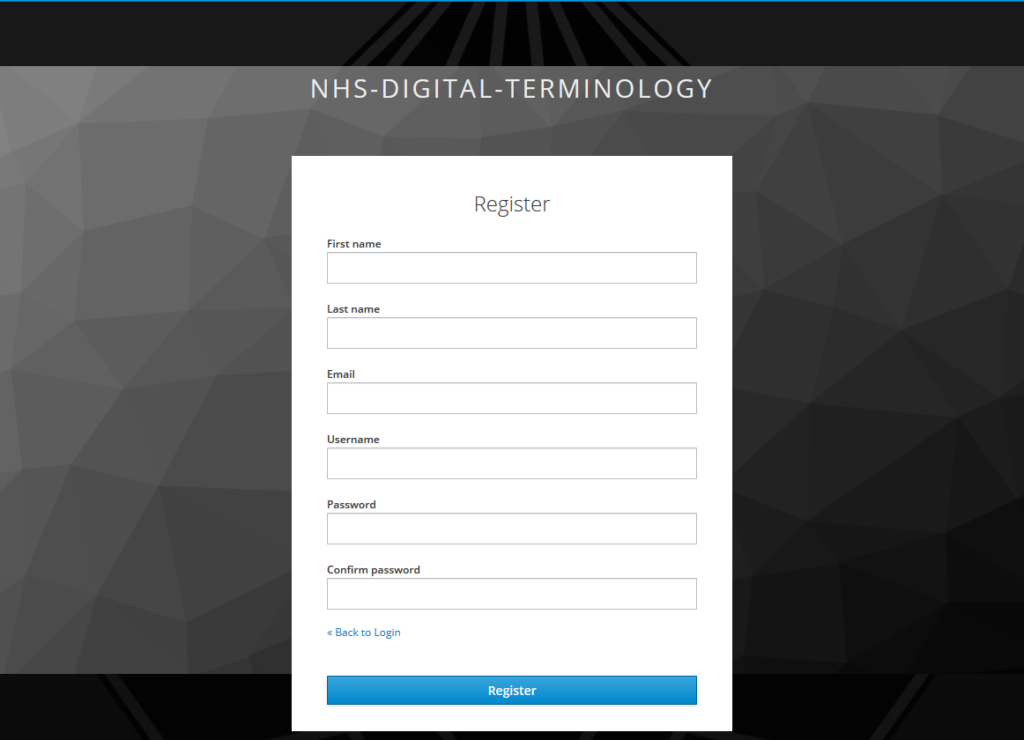 How do I register and create a new account? > image2020-6-30_13-18-26.png”>
How do I register and create a new account? > image2020-6-30_13-18-26.png”>4. Click “Register”
You will need to accept all terms and conditions required to use this product.
Change a password
| This is only relevant if registered with a local account. If registered using an external identity provider (for example GitHub) then password changes need to be made with that identity provider, not as below in this process. |
1. Log in to account management console
2. Click “Password” in the left column
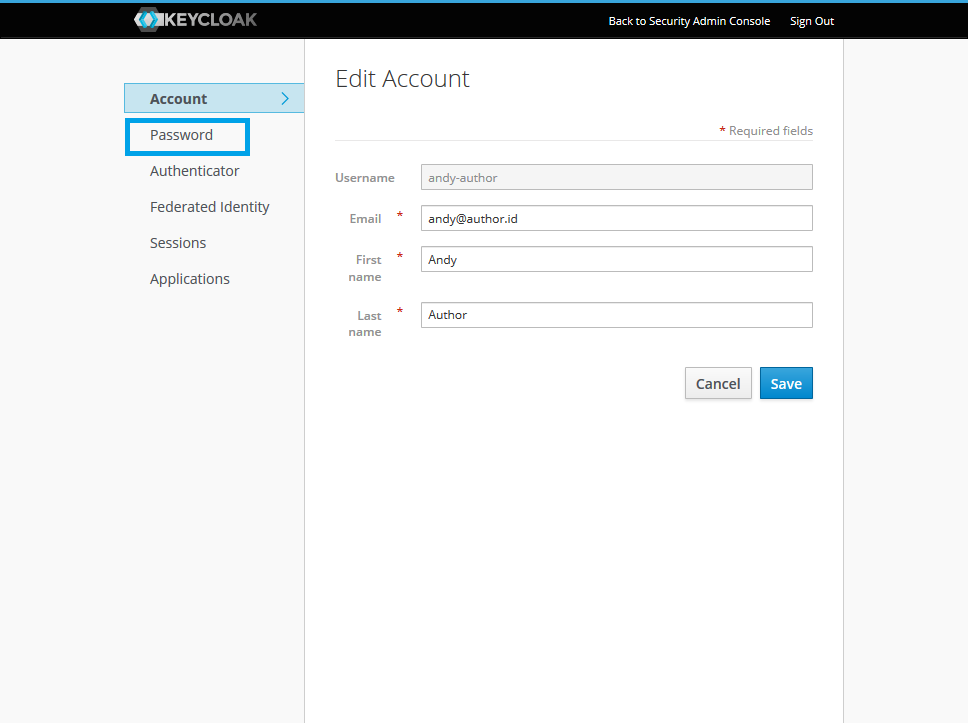 How do I change my password? > image2020-6-29_16-15-35.png”>
How do I change my password? > image2020-6-29_16-15-35.png”>5. Enter your existing password and new password
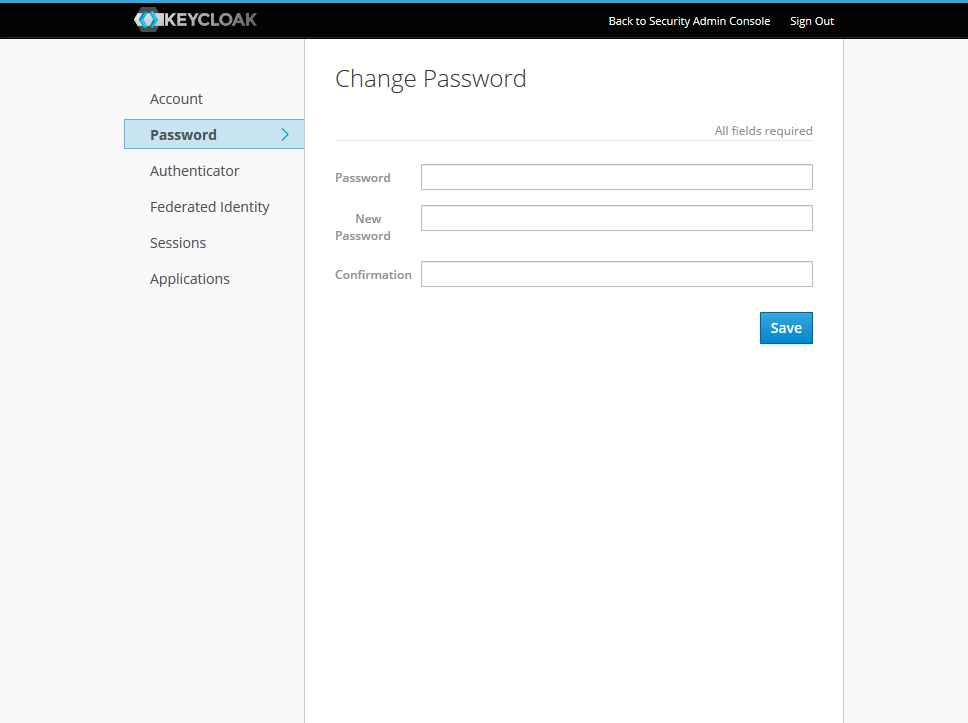 How do I change my password? > image2020-6-29_16-17-15.png”>
How do I change my password? > image2020-6-29_16-17-15.png”>Remember to click Save when you are done.
Update personal details
You can update your personal details via the account management console:
- Log in to the account management console
- You can update your details on the “Edit account” page
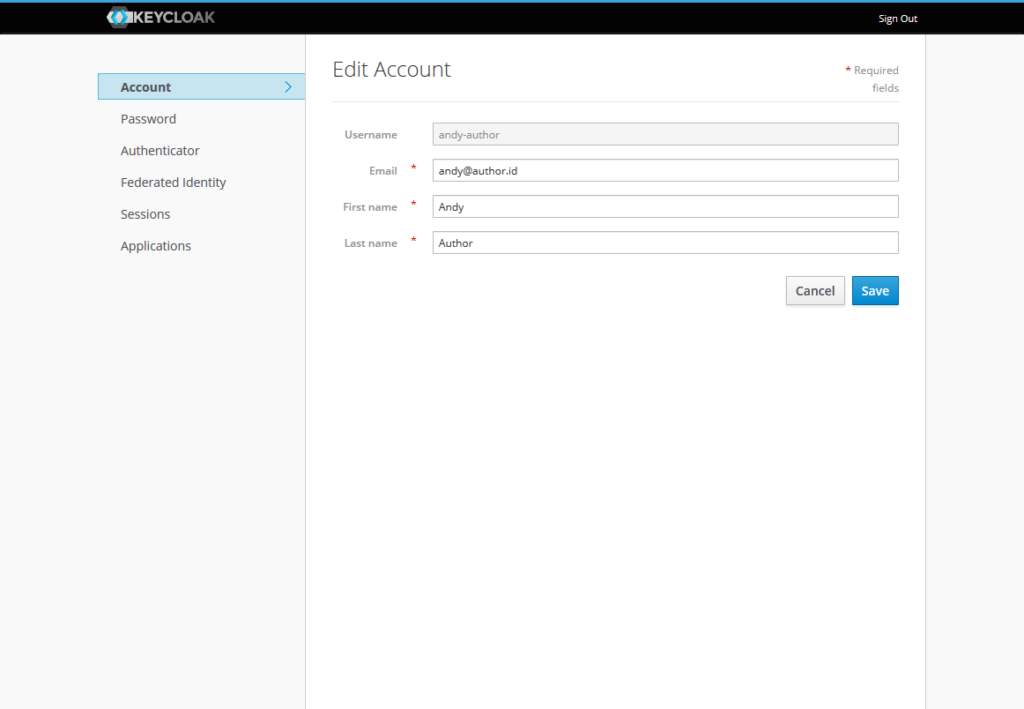 How do I update my personal details (first name, email, etc)? > image2020-6-30_13-12-16.png”>
How do I update my personal details (first name, email, etc)? > image2020-6-30_13-12-16.png”>Remember to click “Save” when you are done.
This changes the details registered with the authorisation server for this user. If a user is registered using an external identity/authentication provider (such as GitHub) and wishes to change those details, they must be changed directly with that identity provider’s system. The authorisation server cannot write back to the identity providers it trusts for user identity/authentication.
