Manage system “user roles” for a user
Users with service desk level permissions can manage system roles for users – this includes granting and revoking system roles. System level user roles include
- consumer (read permissions)
- author (read/write permissions and create communities)
- approver (ability to approve content for promotion/publication)
- service desk (ability to manage users and assign system roles)
These system level roles are granted and revoked by managing membership of groups as shown in the steps below.
To manage system roles for users
- Log in to the Administration console
- Click on the “Users” tab on the menu on the left
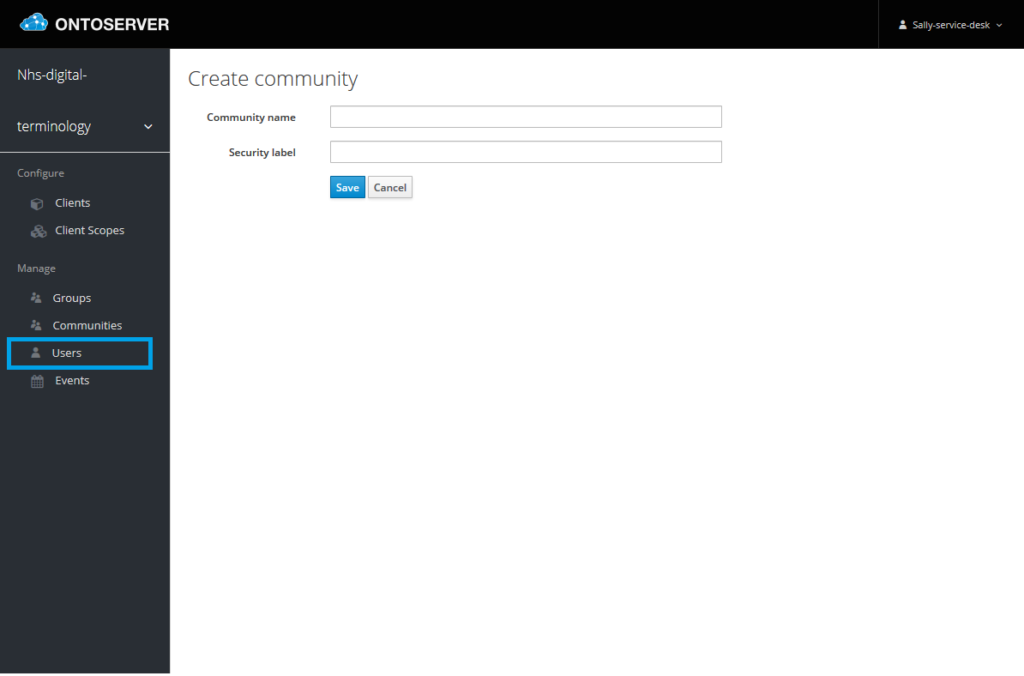
3. Search for the user you wish to manage system roles for
4. Click on their ID to select the user
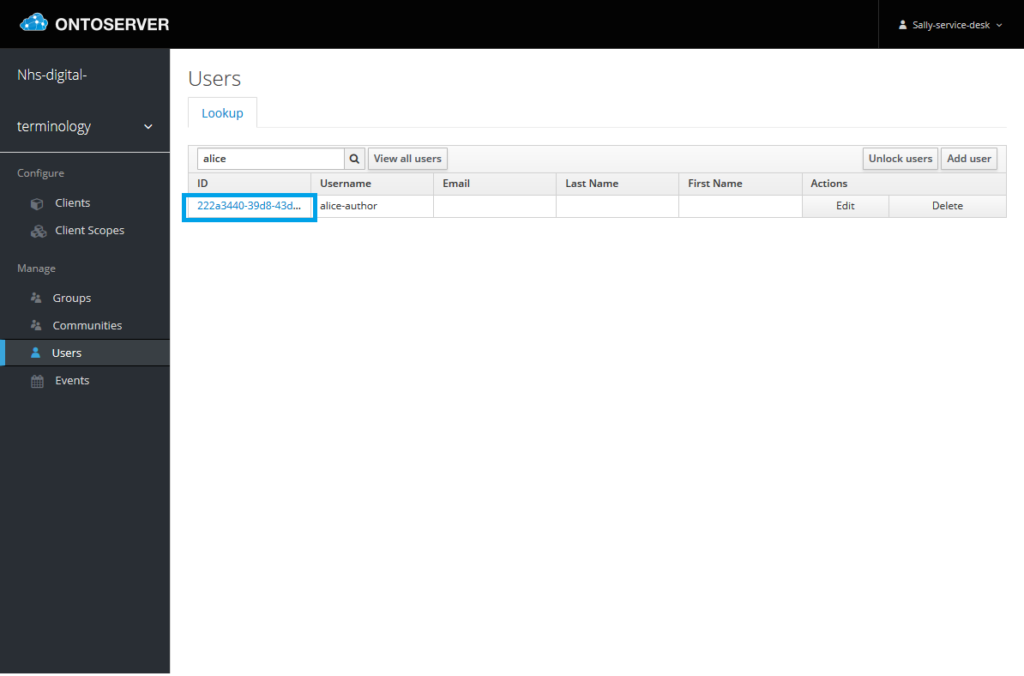
5. Select the “Groups” tab
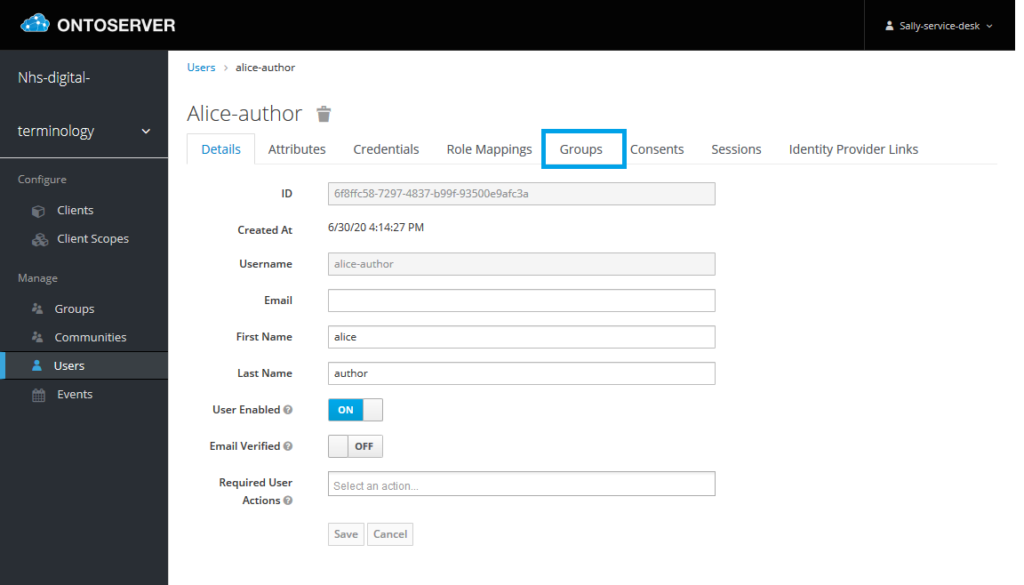
6. In the “Available Groups” section, go down to “System”, select the system role you wish to give your user, then click the “Join” button.
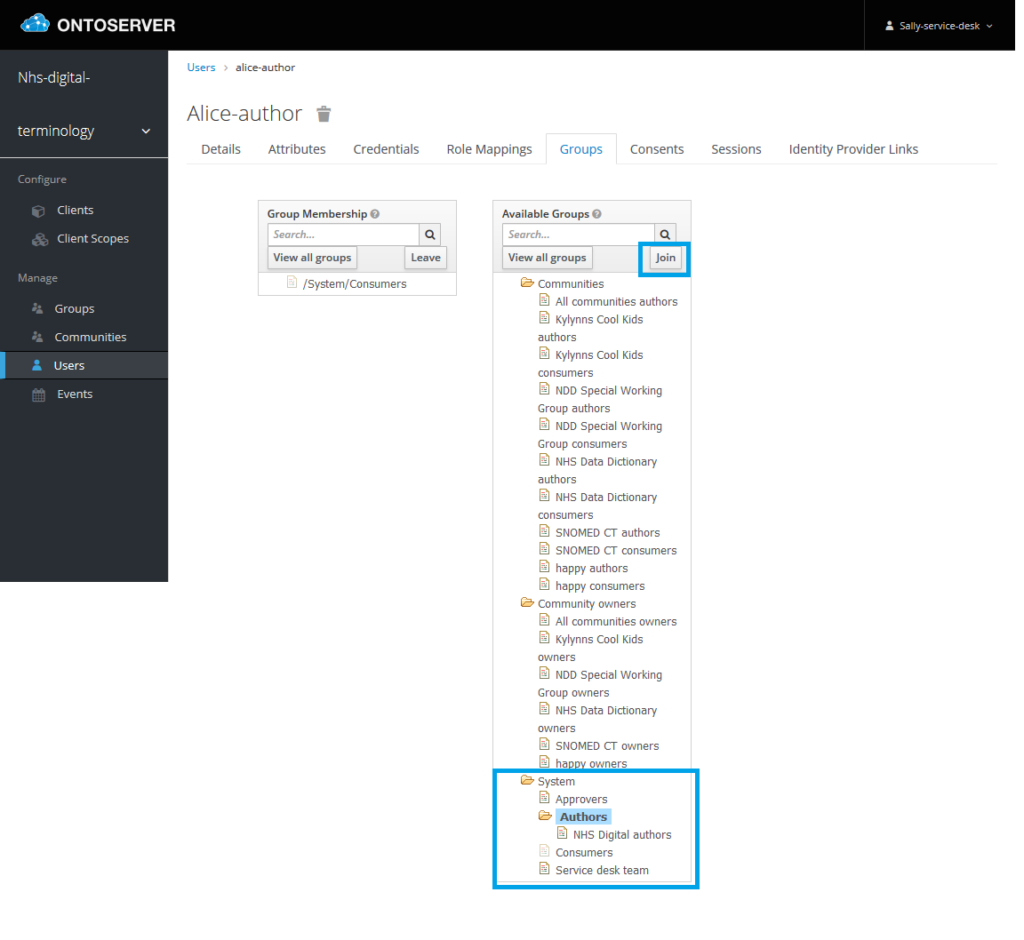
7. Repeat this for each system role you wish to give to your user.
8. To remove a system role from a user, in the “Group membership” section, select the system role you wish to remove from the user, then click the “Leave” button.
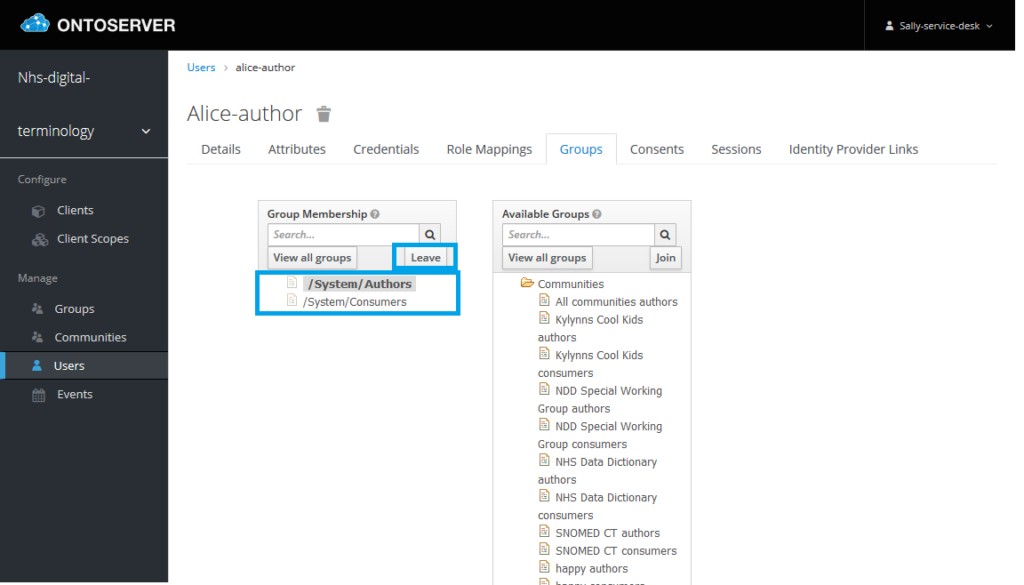
9. Repeat this for each system role you wish to remove from your user
