Delete a user
Users with service desk level permissions can delete user profiles.
- Log in to the Administration console
- Click on the “Users” tab on the menu on the left
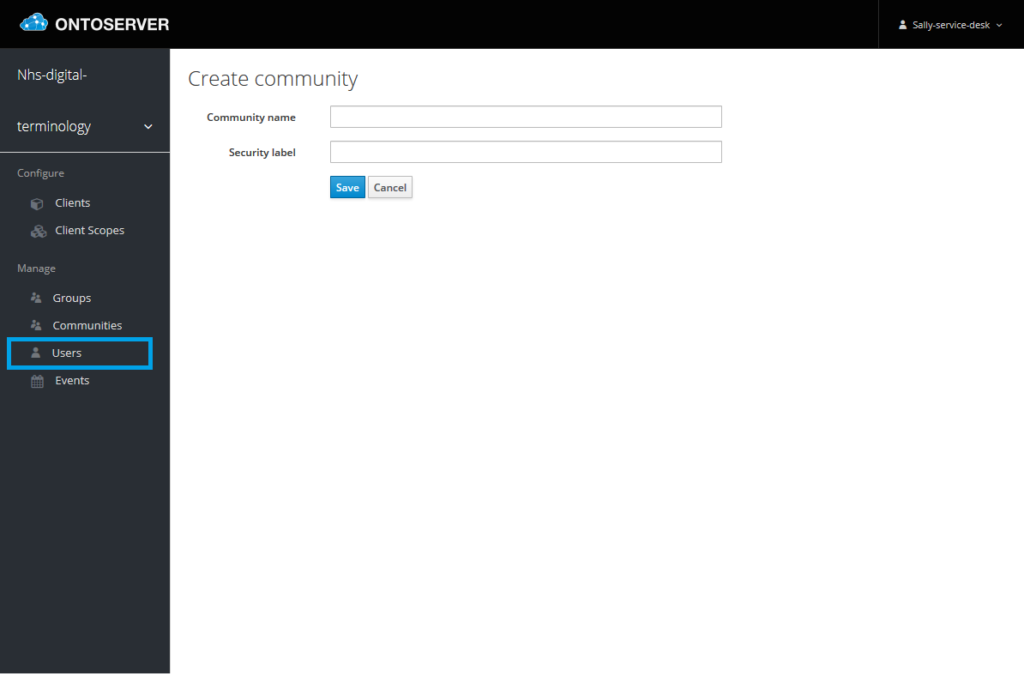
3. Search for the user you wish to permanently delete.
4. Click on the “Delete” button to delete the user profile.
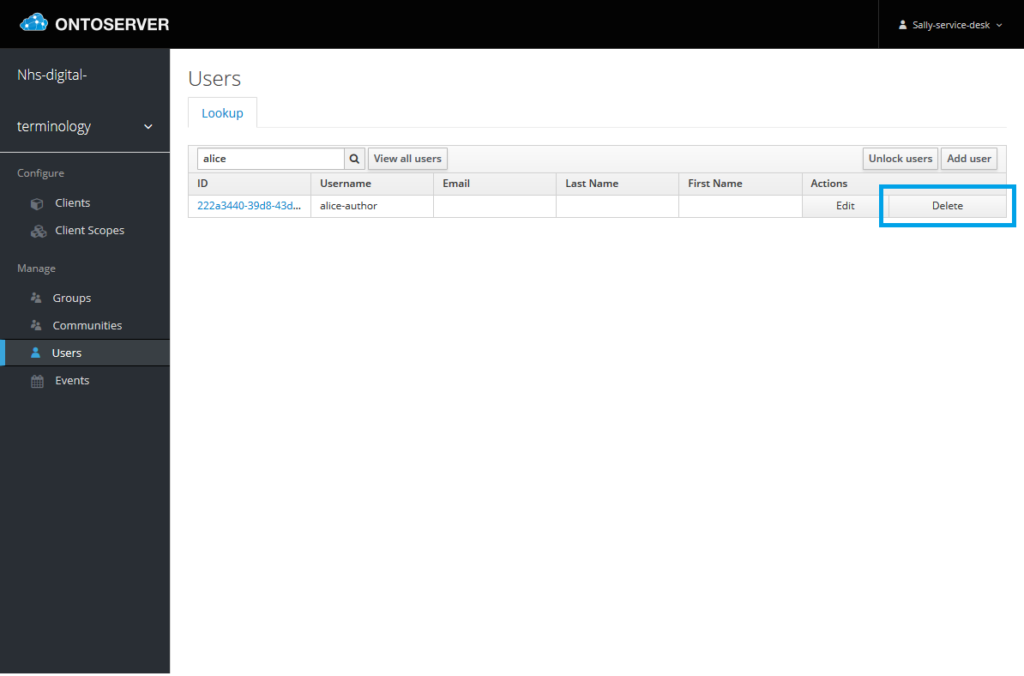
6. Click “Delete” in the pop up prompt
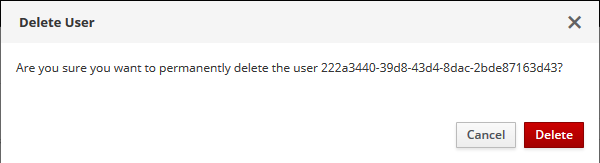
The user has now been deleted.
