Create credentials to enable systems to access the APIs
Computer systems, as opposed to human users, access the terminology solution’s APIs using client credentials.
Users with service desk level permissions can create and manage clients in the authorisation server, with associated client credentials.
To create a new client and give them credentials:
- Log in to the Administration console.
- Click on the Clients tab on the menu on the left
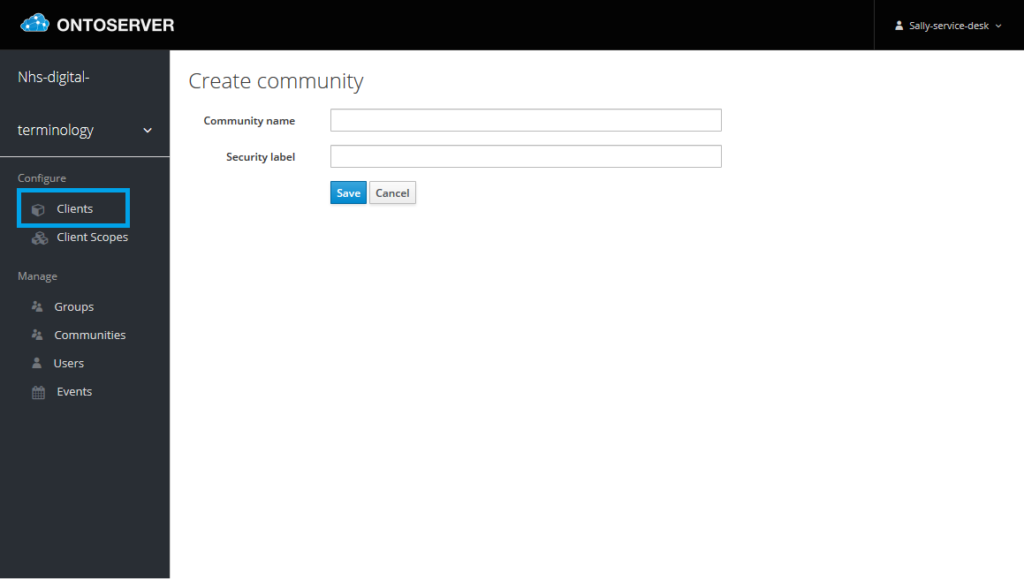
3. Click on the Create button.
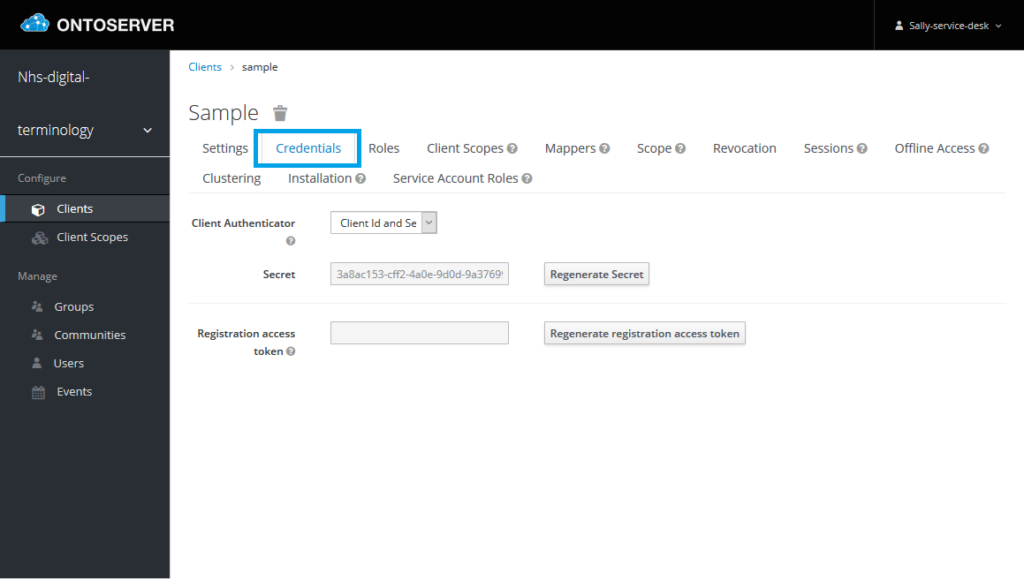
4. Enter a Client ID for your new client.
5. Click on Save.
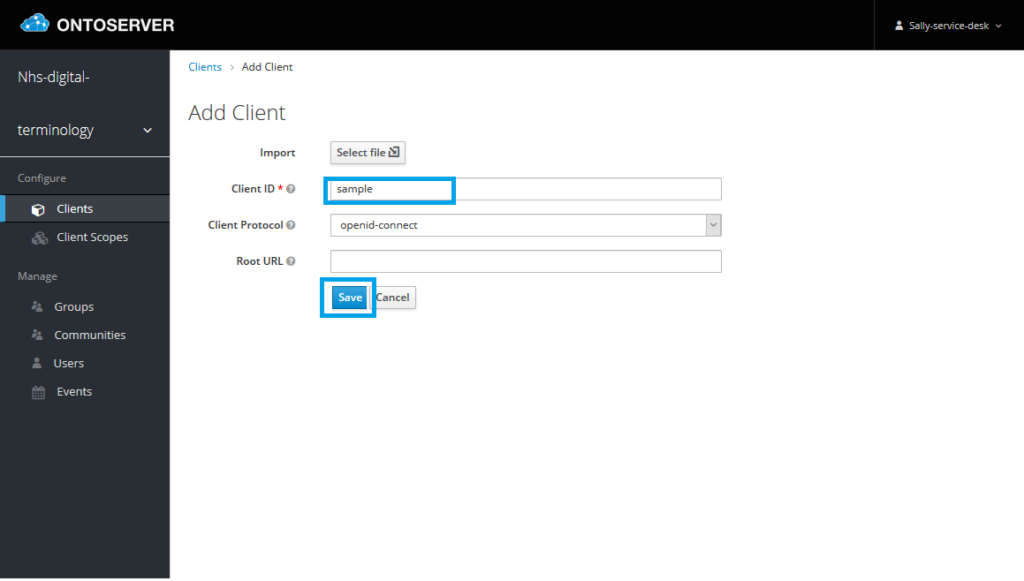
The new client is created.
- Click on the Settings tab.
- In the settings tab, make sure the settings are as follows:
| Field | Setting |
|---|---|
| Enabled | ON |
| Consent Required | OFF |
| Login Theme | |
| Client Protocol | openid-connect |
| Access Type | confidential |
| Stand Flow Enabled | OFF |
| Implicit Flow Enabled | OFF |
| Direct Access Grants Enabled | OFF |
| Service Accounts Enabled | ON |
| Authorization Enabled | OFF |
| Root url | |
| Base URL | |
| Admin URL |
No changes are required to the following sections
- Fine Grain OpenID Connect Configuration
- OpenID Connect Compatibility Modes
- Advanced Settings
- Authentication Flow Overrides
7. Click on Save.
8. Click on the Credentials tab to see the new details.
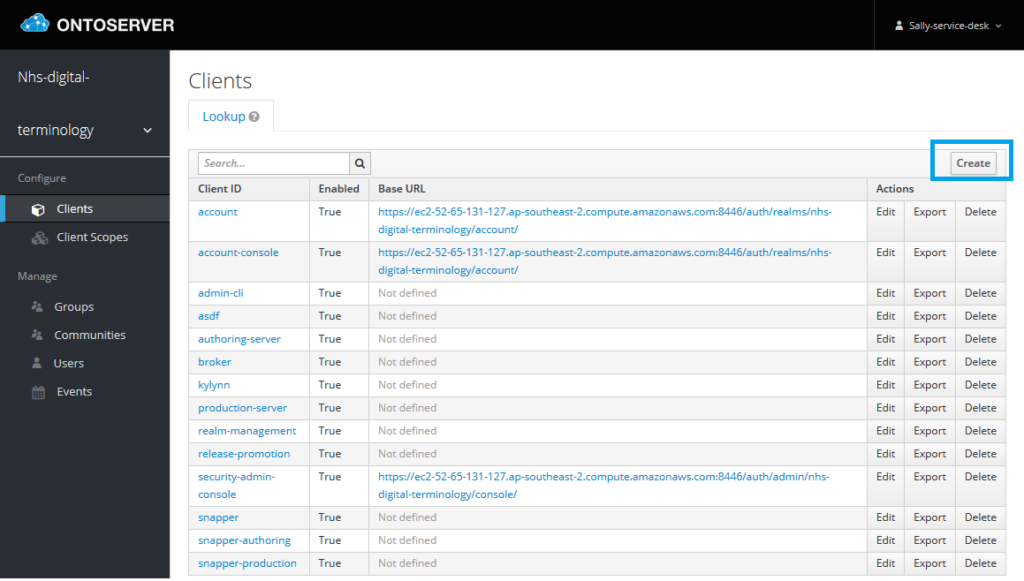
A computer system may log in to the terminology solution using the client credentials OAuth 2.0 flow, by providing the client_id (“sample” in this case) and secret value displayed on the credentials page in the screen shot above to the authorisation server’s token endpoint.
