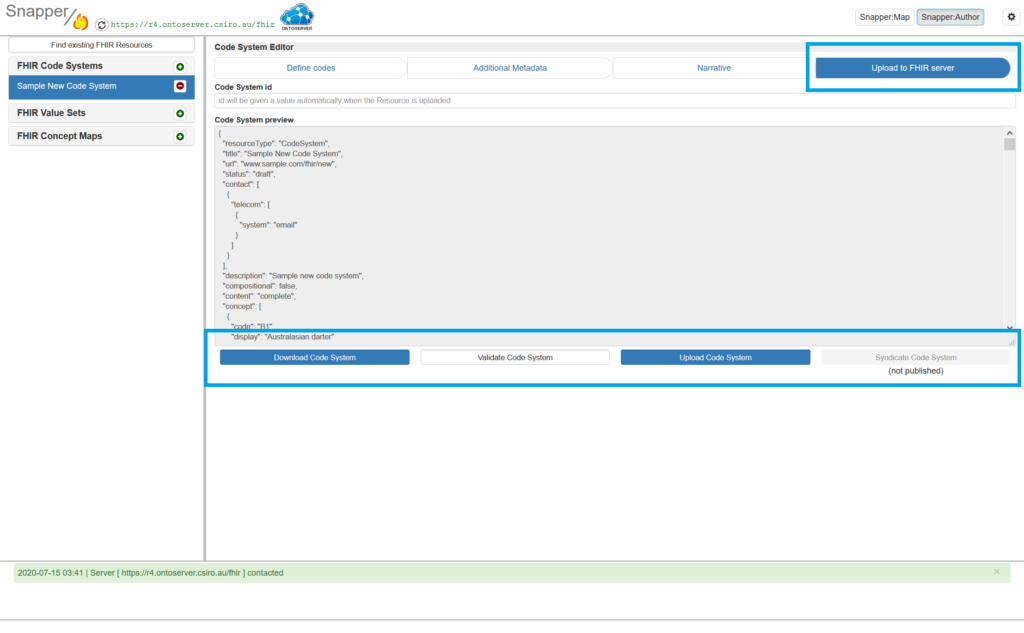Create a new CodeSystem
Snapper:Author can be used to create code systems.
You may need to be logged in with an author role depending on your terminology server security settings.
Snapper:Author does provide an in-tool tour which will walk you through building a new code system or follow the instructions below
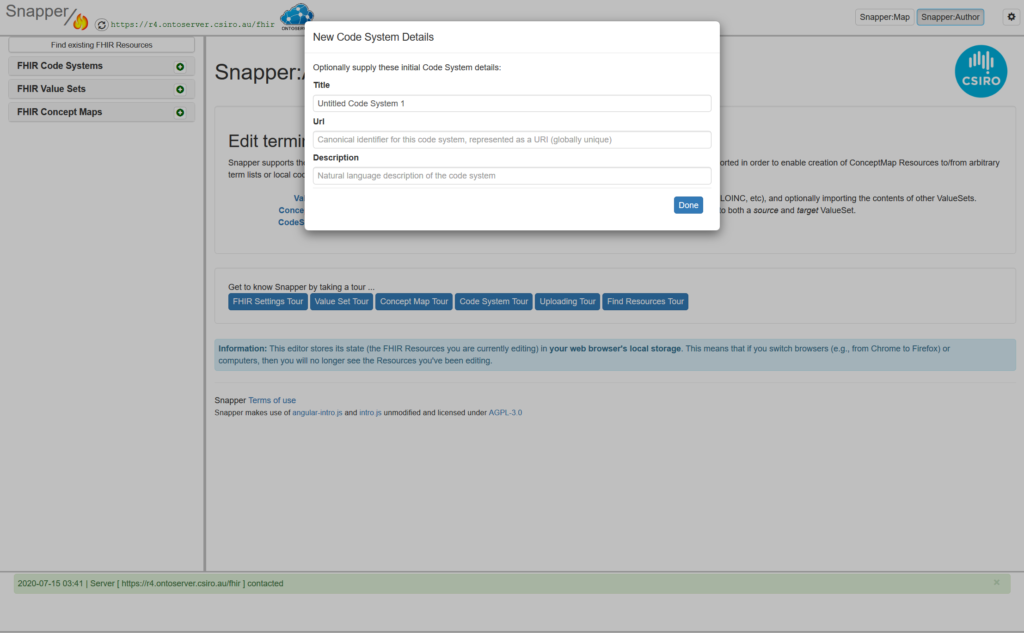
- Click the green plus sign on the left next to “FHIR Code System
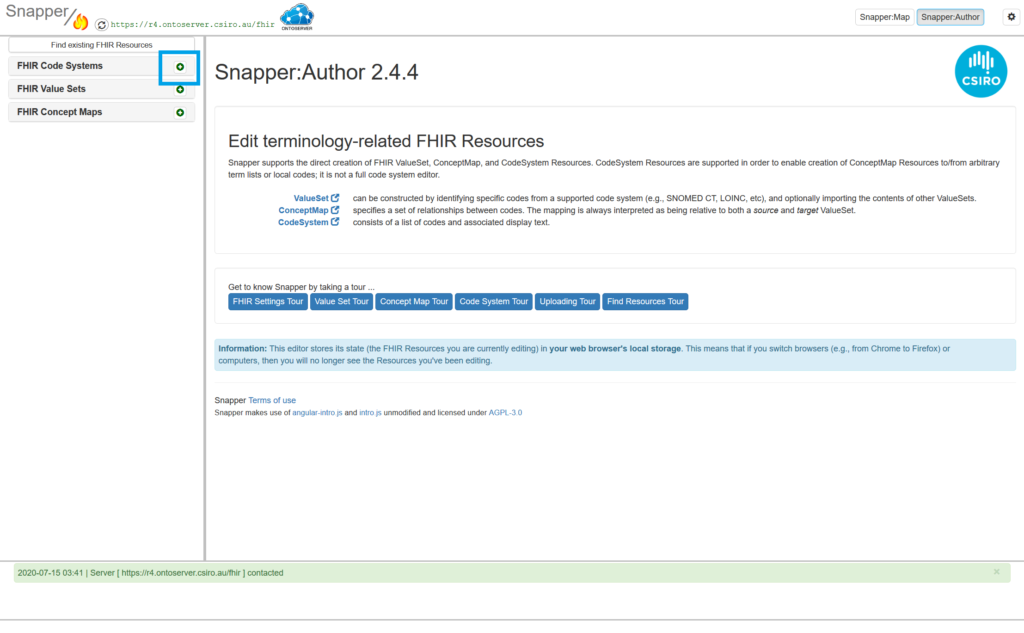
2. In the pop up, fill in your metadata and click “Done”
For more information about FHIR metadata, see http://hl7.org/fhir/R4/codesystem.html
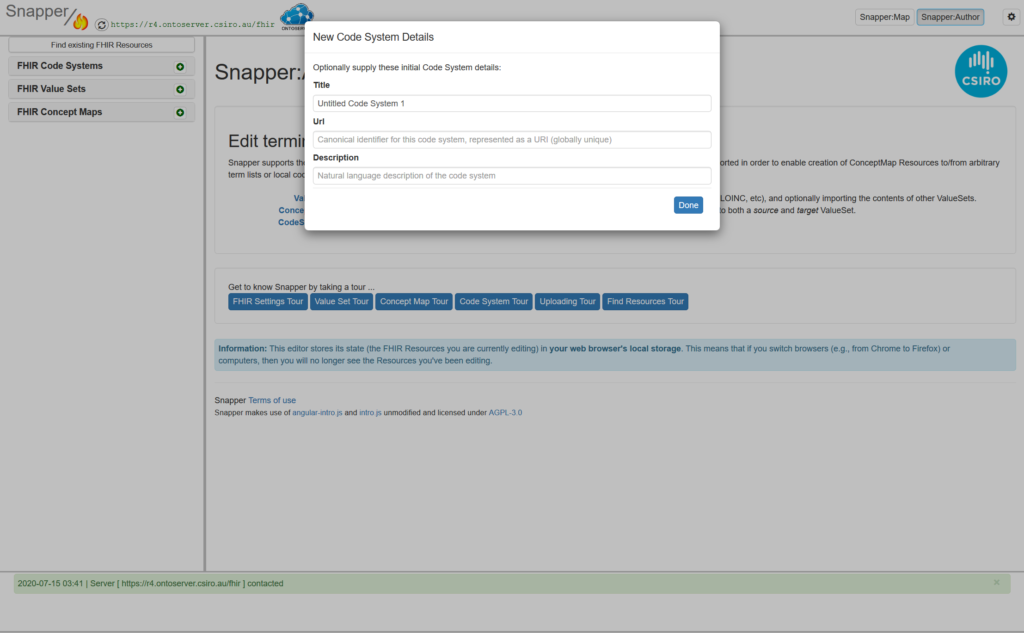
3. From this next screen, you can add codes to the code system
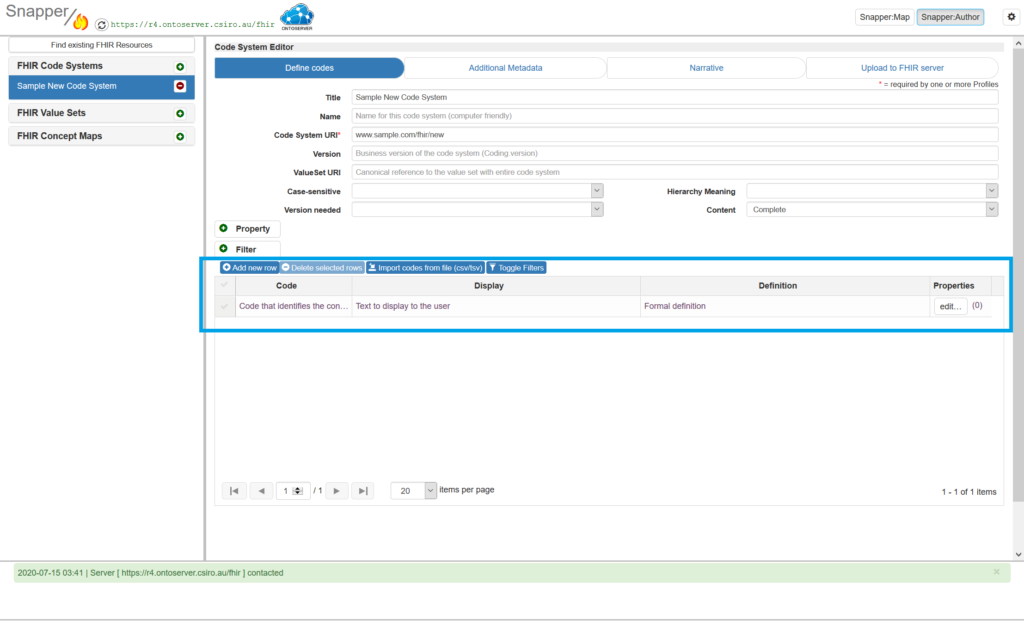
a) Manually entering the codes one by one. You can do this by using the table at the bottom of the screen to record the Code, Display and Definitions
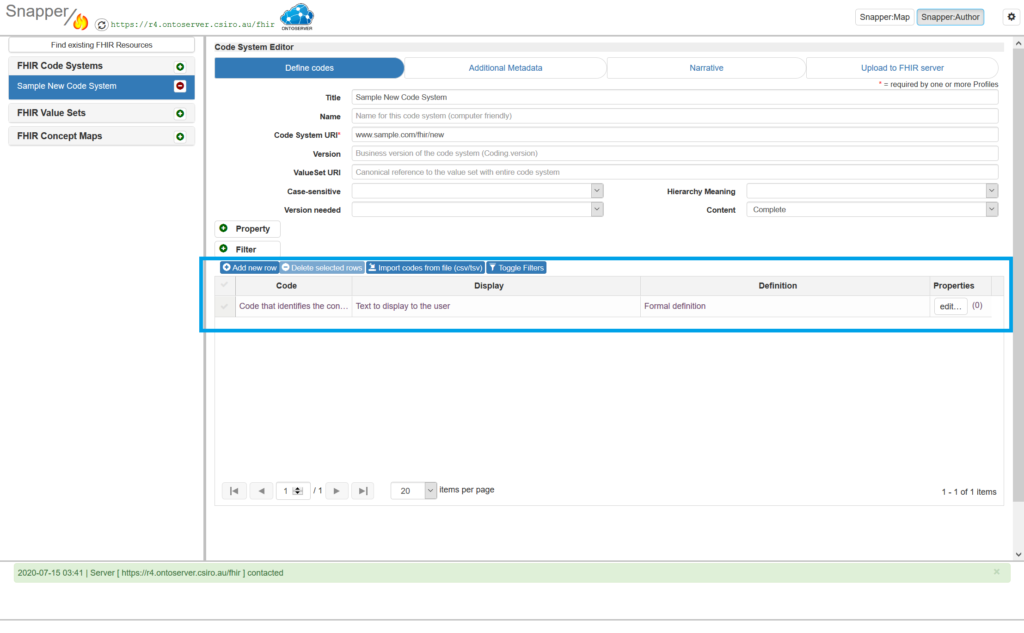
b) Importing the codes from a csv/tsv file, by clicking the “Import codes from file (csv/tsv)” button.
You will be prompted by a wizard which will allow you to browse your file, note how many headings, preview and note which columns contain which data for import.
NOTE: Code Systems are not permitted to have more than one code that has the same code value when importing codes. Snapper will remove duplicate codes when importing codes.
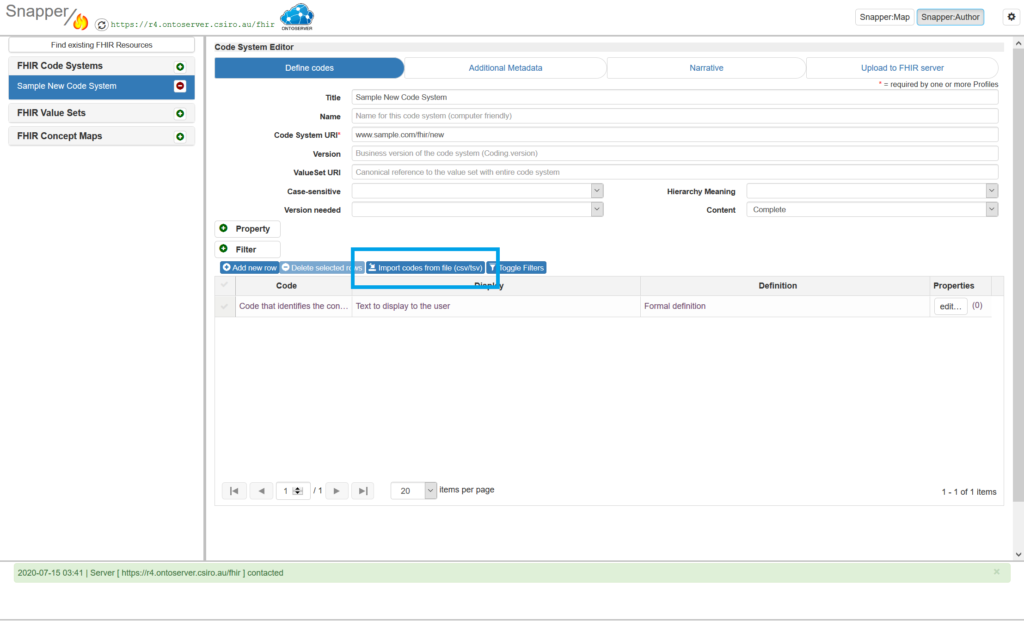
4. You can add Properties and Filters
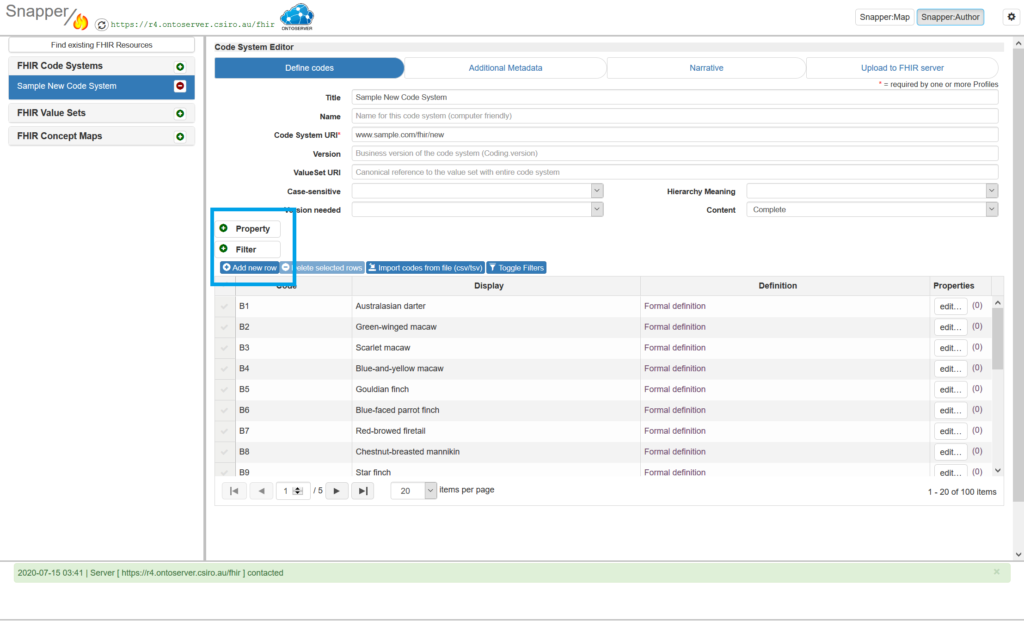
5. You can add any additional metadata you have. You can add additional metadata:
a) in the top of the first screen,
NOTE: if you wish to create a value set containing all the codes in the code system, you can do so by entering a Value Set URI here.
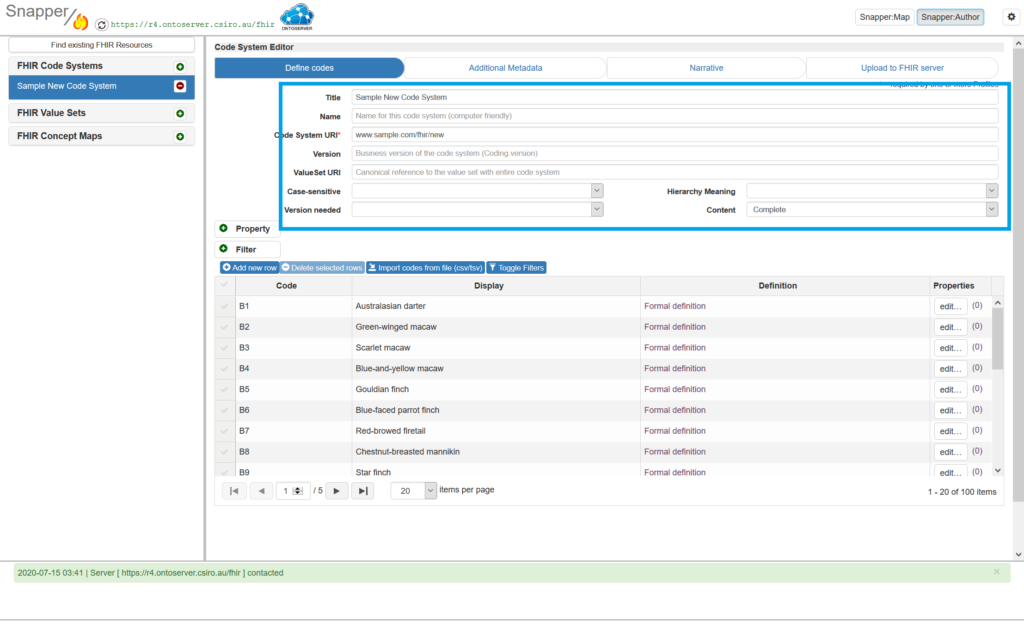
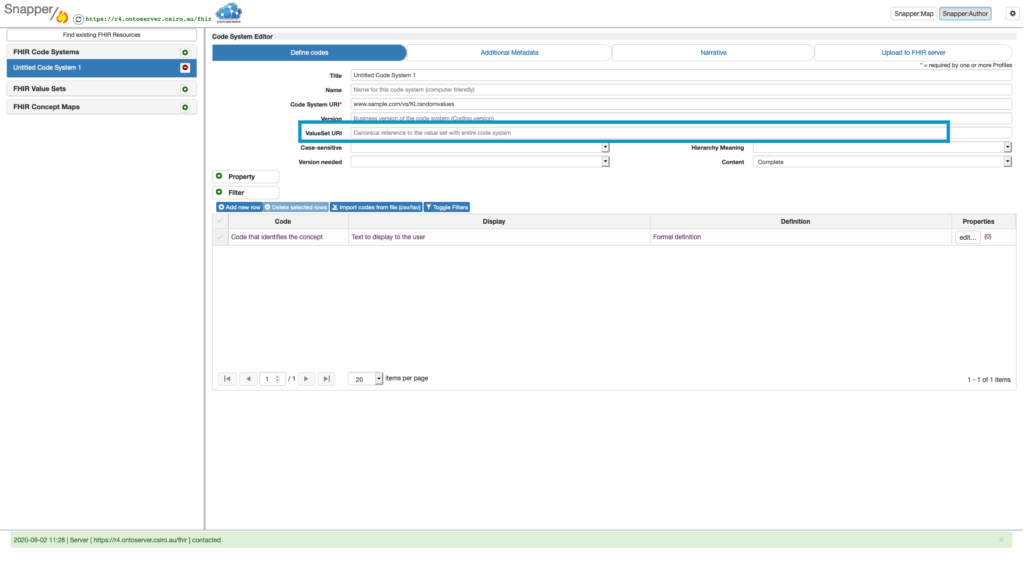
b) in the “Additional Metadata” tab
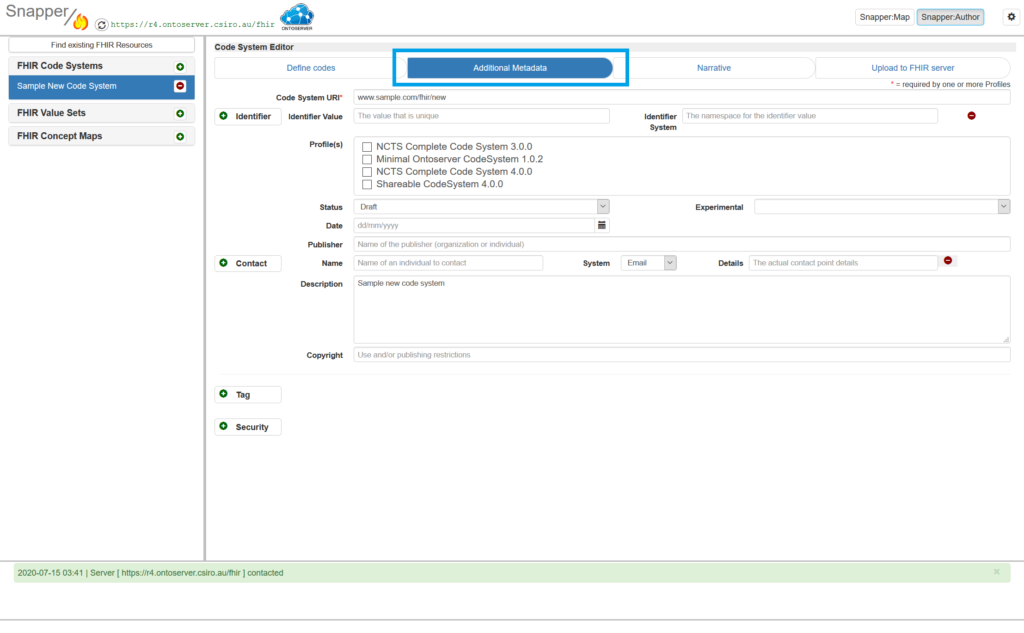
6. In the “Upload to FHIR server” tab, depending on your permissions, you can
Validate your code system
Download your code system in a JSON representation
Upload your code system
Syndicate your code system (requires “Approver” permissions)